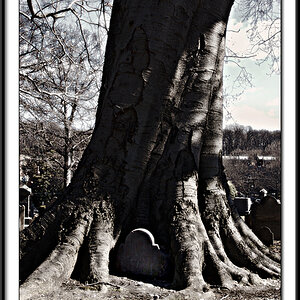mtoc
TPF Noob!
- Joined
- May 5, 2010
- Messages
- 9
- Reaction score
- 3
- Location
- California
- Can others edit my Photos
- Photos NOT OK to edit
When you have visitors you go back to places that you know already thinking nothing new is waiting for you. Yesterday I had the pleasant surprise of being wrong one more time. Golden Gate still has something to say after many years.
With that said, I feel something is off in this picture but I'm not sure what it is. Can you help?

With that said, I feel something is off in this picture but I'm not sure what it is. Can you help?





![[No title]](/data/xfmg/thumbnail/38/38742-02271ebbfd9d0efdddfac04f9fde5694.jpg?1619738704)
![[No title]](/data/xfmg/thumbnail/38/38744-40fa9998379b0f33925964a11a718029.jpg?1619738704)