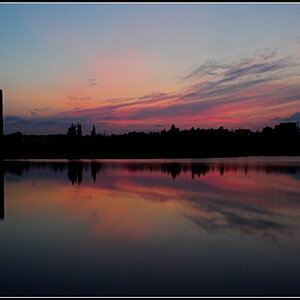rexbobcat
Been spending a lot of time on here!
- Joined
- Nov 28, 2011
- Messages
- 5,014
- Reaction score
- 1,967
- Location
- United States
- Can others edit my Photos
- Photos OK to edit
The lighting is really nice. It's very flattering and soft, which works well with your expression.
However, I do agree that the tones are reallllly yellow/green.
Here's my rendition from my calibrated monitor. There's still some odd greens in the highlights, and I'm not entirely sure what could be causing that.

However, I do agree that the tones are reallllly yellow/green.
Here's my rendition from my calibrated monitor. There's still some odd greens in the highlights, and I'm not entirely sure what could be causing that.
Last edited: