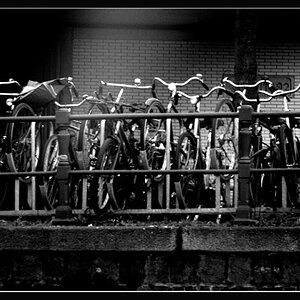andreayoung
TPF Noob!
- Joined
- Apr 2, 2013
- Messages
- 6
- Reaction score
- 0
- Location
- Central US
- Can others edit my Photos
- Photos OK to edit
I'm going to be the proud new owner of a 27" iMac in the very near future. I'm planning on Pixelmator as my editor, but I'm not sure if Lightroom or Apeture would offer a better workflow. Any thoughts or comments would be most helpful.
Thanks!
Thanks!