John27
No longer a newbie, moving up!
- Joined
- Sep 1, 2010
- Messages
- 300
- Reaction score
- 49
- Location
- Missouri
- Can others edit my Photos
- Photos OK to edit
By PC I mean PC Manufacturer Dell. Because I have a question about their Display's 
Hah, gotcha.
I've searched the forum and I'm sure someone somewhere has asked this before or it's been discussed, but I couldn't find it. But In the next couple of months I'm going to be in the market for a new display. I currently use a 23" IPS display and I like it, but I really want something bigger. I use both a homebuilt PC and a 13" Macbook pro. I definitely want the higher resolutions and something in the 27-30 inch range. Under $1200ish.
So the four I'm thinking of, is the 27" Thunderbolt Display from apple (Sort of, my motherboard doesn't have thunderbolt on the desktop, does anyone know of a retrofit way to run it to HDMI, DVI or DisplayPort? I think not being able to use it on the desktop as well might be a dealbreaker.), 27" Cinema Display, Dell 30" IPS display, or finding a second hand 30" Apple Cinema Display.
Anyone have thoughts on this? Does anyone have experience with both Apple and Dell's monitor solutions?
Obviously, looking for color accurate, good for photo editing and such. Would just really like to have a 27-30 inch monitor, and I don't think I can get away with anything other than IPS in that size range. I've had luck calibrating smaller displays in the past but the big LCD screens seem so washed out and flat unless they are IPS. I'm willing to spend the money to go IPS, but if I'm going to spend the money I want to get the best for my bucks!
Leaning towards the Dell right now just for the sheer size, I saw one on display today at a local Microcenter, it's a nice display. But it seems like a lot of pros use the 27" Cinema display, not sure if that's just because it's Apple, or if they have really decided to prefer that over the Dell and HP offerings. (I'm not a fan of HP, I guess someone could convince me otherwise but I've been less than impressed with their product reliability and everything from displays, to printers, to computers, to peripherals I've had from them and have failed in an unacceptably short timeframe, with the exception of one, old, 15" display I use as a second monitor!)
Hah, gotcha.
I've searched the forum and I'm sure someone somewhere has asked this before or it's been discussed, but I couldn't find it. But In the next couple of months I'm going to be in the market for a new display. I currently use a 23" IPS display and I like it, but I really want something bigger. I use both a homebuilt PC and a 13" Macbook pro. I definitely want the higher resolutions and something in the 27-30 inch range. Under $1200ish.
So the four I'm thinking of, is the 27" Thunderbolt Display from apple (Sort of, my motherboard doesn't have thunderbolt on the desktop, does anyone know of a retrofit way to run it to HDMI, DVI or DisplayPort? I think not being able to use it on the desktop as well might be a dealbreaker.), 27" Cinema Display, Dell 30" IPS display, or finding a second hand 30" Apple Cinema Display.
Anyone have thoughts on this? Does anyone have experience with both Apple and Dell's monitor solutions?
Obviously, looking for color accurate, good for photo editing and such. Would just really like to have a 27-30 inch monitor, and I don't think I can get away with anything other than IPS in that size range. I've had luck calibrating smaller displays in the past but the big LCD screens seem so washed out and flat unless they are IPS. I'm willing to spend the money to go IPS, but if I'm going to spend the money I want to get the best for my bucks!
Leaning towards the Dell right now just for the sheer size, I saw one on display today at a local Microcenter, it's a nice display. But it seems like a lot of pros use the 27" Cinema display, not sure if that's just because it's Apple, or if they have really decided to prefer that over the Dell and HP offerings. (I'm not a fan of HP, I guess someone could convince me otherwise but I've been less than impressed with their product reliability and everything from displays, to printers, to computers, to peripherals I've had from them and have failed in an unacceptably short timeframe, with the exception of one, old, 15" display I use as a second monitor!)









![[No title]](/data/xfmg/thumbnail/31/31748-63241c520f250328a5ec32959b8f53d0.jpg?1619734989)
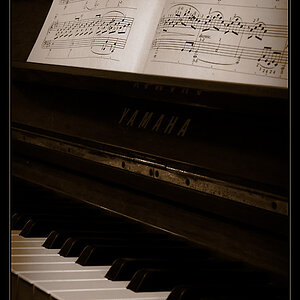
![[No title]](/data/xfmg/thumbnail/31/31750-f3936d67895e1ef2756eb06d7b15fe9c.jpg?1619734990)

