- Joined
- Jan 2, 2007
- Messages
- 3,248
- Reaction score
- 3,729
- Location
- Cali, Colombia
- Can others edit my Photos
- Photos NOT OK to edit
I started using a Mac a little while ago and just downloaded some images shot in RAW. When I went to open them in an image processing program they appeared as JPEG images. How'd that happen?






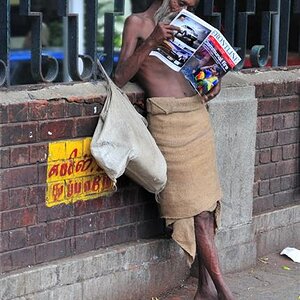



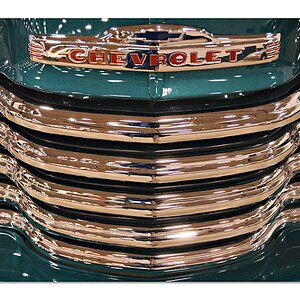

![[No title]](/data/xfmg/thumbnail/35/35587-16c570d2927f2a9ea1945320686eca01.jpg?1619737062)
![[No title]](/data/xfmg/thumbnail/37/37103-871e5d39d6f585e3019a4e25eb2ee935.jpg?1619737882)
