fzfile
TPF Noob!
- Joined
- Nov 27, 2004
- Messages
- 94
- Reaction score
- 0
Two pics I used to play with Photoshop (finaly) instead of Pixia.
I found this tutorial in one of the photo mags I have for doing lith printing in PS.
I figured I would do the step by step since my previous attemps at learning layers with PS has been a little frustrating.
The 1st is and old pic from when I 1st got my camera (Rebel K2) last fall and was messing with long exposures.
I did the tuorial pretty much word for word on this one.
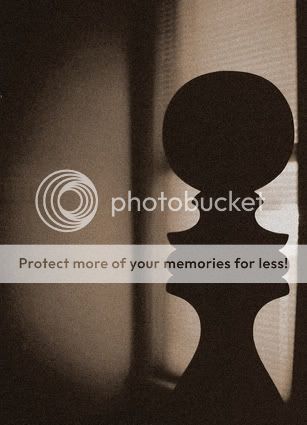
The second I started doing my own adjustments to the levels and stuff which helped me get a grasp .... once I knew how to initiate the layers.

-mike
I found this tutorial in one of the photo mags I have for doing lith printing in PS.
I figured I would do the step by step since my previous attemps at learning layers with PS has been a little frustrating.
The 1st is and old pic from when I 1st got my camera (Rebel K2) last fall and was messing with long exposures.
I did the tuorial pretty much word for word on this one.
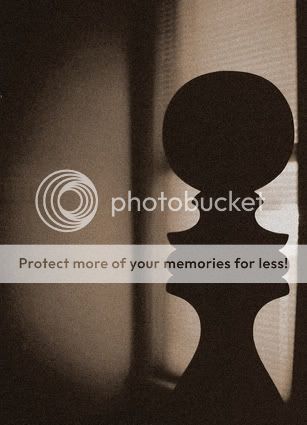
The second I started doing my own adjustments to the levels and stuff which helped me get a grasp .... once I knew how to initiate the layers.

-mike












