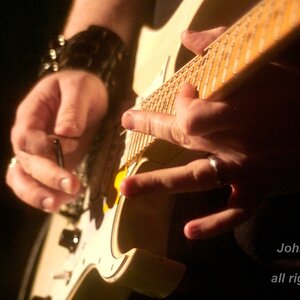Vautrin
No longer a newbie, moving up!
- Joined
- Jun 26, 2008
- Messages
- 927
- Reaction score
- 58
- Location
- It changes
- Website
- www.withoutamapphotography.com
- Can others edit my Photos
- Photos OK to edit
LOL...
Wow, just wow.
So I'm going to go with a G/F/S system. Although I'm thinking G/F only because no need for a third disk. G is going to be a USB 500 GB and F is going to be a network drive if I can find one, and then hopefully I can set up a script to rsync the drives on my home network or something...
And, yes, as many people had pointed out I was looking at RAID not for speed or high end server room needs but because I want my data to be safe. I figured RAID would be easiest to do this because if one drive died I could just pull it and replace it and have it mirror, but people have brought up good points -- especially about locational hazards.
Anyone know of a good online backup service that I could get to mirror my 500GB for cheap?
And as for Windows / Mac that is a problem -- saving for a new Mac but currently one a windows box...
-Dan
Wow, just wow.
So I'm going to go with a G/F/S system. Although I'm thinking G/F only because no need for a third disk. G is going to be a USB 500 GB and F is going to be a network drive if I can find one, and then hopefully I can set up a script to rsync the drives on my home network or something...
And, yes, as many people had pointed out I was looking at RAID not for speed or high end server room needs but because I want my data to be safe. I figured RAID would be easiest to do this because if one drive died I could just pull it and replace it and have it mirror, but people have brought up good points -- especially about locational hazards.
Anyone know of a good online backup service that I could get to mirror my 500GB for cheap?
And as for Windows / Mac that is a problem -- saving for a new Mac but currently one a windows box...
-Dan




![[No title]](/data/xfmg/thumbnail/34/34056-de7cd932b4cd702c2f77e0f5c9ec1aa2.jpg?1619736256)
![[No title]](/data/xfmg/thumbnail/38/38743-ad854d502dddc7f41a927f1731a504cd.jpg?1619738704)