kitkatdubs
TPF Noob!
- Joined
- Oct 5, 2015
- Messages
- 152
- Reaction score
- 2
- Can others edit my Photos
- Photos OK to edit
I need some serious help here. I am getting tired of the sky in my images always being blown out. I love the light and airy look, so I tend to overexpose by a stop or so, but that is resulting in a blown out sky. What is the trick to avoiding this? Fill flash? HELP!?!?








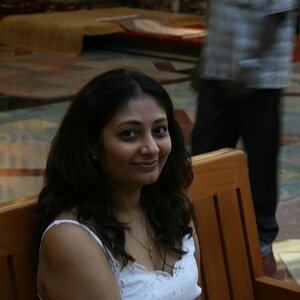


![[No title]](/data/xfmg/thumbnail/37/37643-1ec2500989f6f4894b6e6323c2d3669e.jpg?1619738160)
![[No title]](/data/xfmg/thumbnail/31/31041-5783ca3812325c3201a2dd513def662d.jpg?1619734584)
