c_mac
TPF Noob!
- Joined
- Aug 21, 2006
- Messages
- 153
- Reaction score
- 0
- Can others edit my Photos
- Photos OK to edit
i am trying to add borders to pictures....i know the borders(frame) tool in the actions in PS but i am looking for something a little more artistic. i have sorta fooled around with adobe illustrator to get the effect but it is not quite what i am wanting....here is an example
is this something that can be done with an action or is this completely done by the person?
here is my attempt....

it is kinda what i am looking for but it just doesn't have the look that i am trying to accomplish....
is this something that can be done with an action or is this completely done by the person?
here is my attempt....

it is kinda what i am looking for but it just doesn't have the look that i am trying to accomplish....




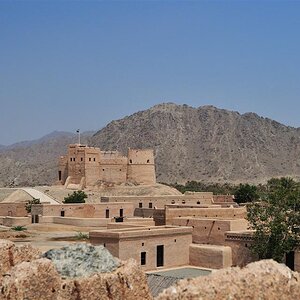
![[No title]](/data/xfmg/thumbnail/37/37603-739c5d9b541a083a12f2f30e45ca2b7b.jpg?1619738147)

![[No title]](/data/xfmg/thumbnail/38/38743-ad854d502dddc7f41a927f1731a504cd.jpg?1619738704)

![[No title]](/data/xfmg/thumbnail/38/38742-02271ebbfd9d0efdddfac04f9fde5694.jpg?1619738704)
![[No title]](/data/xfmg/thumbnail/37/37602-1ef8dbb1c2d0e4ff347ee65d328c3603.jpg?1619738147)


