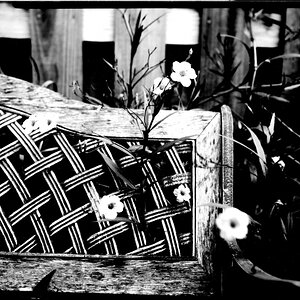Heretotherephoto
TPF Noob!
- Joined
- Nov 30, 2009
- Messages
- 97
- Reaction score
- 0
- Location
- Massachusetts
- Website
- www.heretotherephotography.com
- Can others edit my Photos
- Photos NOT OK to edit
New to Photoshop and have been playing around with some shots from a few weeks ago. What I did: I played with the temp of the image trying to enhance the reds. I also played with the contrast which seemed to make the image more interesting. The moon was far too bright so inserted a fill color layer black and reduced the opacity till I got the desired effect. I also made the moon more round using the clone tool. The shutter was open for awhile to get the shot which led to a bit of movement on the moon.
I am curious what folks would suggest for editing this further. Specifically how could I make the moon a little more interesting? I have tried to take a more interesting moon and place it in the picture but have not gotten that figured out yet.
This photo is okay to edit.
Thanks

I am curious what folks would suggest for editing this further. Specifically how could I make the moon a little more interesting? I have tried to take a more interesting moon and place it in the picture but have not gotten that figured out yet.
This photo is okay to edit.
Thanks










![[No title]](/data/xfmg/thumbnail/35/35597-714b74cc48992e5353856abfe325df68.jpg?1619737065)