Navigation
Install the app
How to install the app on iOS
Follow along with the video below to see how to install our site as a web app on your home screen.

Note: This feature currently requires accessing the site using the built-in Safari browser.
More options
You are using an out of date browser. It may not display this or other websites correctly.
You should upgrade or use an alternative browser.
You should upgrade or use an alternative browser.
c&c please
- Thread starter lunaaa
- Start date
lightning_jack
TPF Noob!
- Joined
- Apr 5, 2010
- Messages
- 32
- Reaction score
- 0
- Can others edit my Photos
- Photos OK to edit
did you save that image as a .gif by accident or is it an effect you wanted to achieve? photos - if saved for the web - should best be saved as .jpgs in order to preserve quality. gif only has 256 colours.
for the rest - sweet pic, but strange focus. face seems to be (which is most important and good) but shirt is off - does throw ME off. Mabe that's a side effect of .gif compression.
also, the composition is kind of odd - the nothing-really-saying bush is as prominent as little cutie - together with the straight white area to the left that makes it almost 100% of a simple snapshot. still, colors and white balance are nice. exposure seems good (although i think that having the white to the left a bit darker would have been better).
just some thoughts from another noob.
for the rest - sweet pic, but strange focus. face seems to be (which is most important and good) but shirt is off - does throw ME off. Mabe that's a side effect of .gif compression.
also, the composition is kind of odd - the nothing-really-saying bush is as prominent as little cutie - together with the straight white area to the left that makes it almost 100% of a simple snapshot. still, colors and white balance are nice. exposure seems good (although i think that having the white to the left a bit darker would have been better).
just some thoughts from another noob.
WhiteSoul8
TPF Noob!
- Joined
- Jul 5, 2010
- Messages
- 15
- Reaction score
- 0
- Location
- USA
- Can others edit my Photos
- Photos OK to edit
Wow! What a darling photograph! The most important element of a photograph is how it strikes the viewer's emotions - in my personal opinion. I see lots of things that are done right here. Composition - the subject is off center, the bokeh - or blur - in the background is nice and provides a sense of depth. The skin tones look natural. Catchlight in the eye, and a nice defining shadow under the jaw line. Applause!
Here are a couple things that could have been done to make it a better photograph--of which there is very little.
1 - Try photographing before lunch or playtime, as her white shirt is no longer white - it's been tainted by this nice little girl's adventure around the house. If you were photographing her making a mess, that would be cute - however, that's not the case.
2 - I see some digital noise - and I'm not sure what it's caused by. If I knew what it was caused by, I would suggest a remedy. It could be a photo program being used, the method that it was edited for being uploaded, etc (so forth) - and so on. I don't mind seeing it in the upper right hand corner of the background but it pops out at me on her lips, her neck, and arms.
3 - I'd like to see more detail on the structure on the left, behind the subject - and a little more detail on the walkway behind her. How would I try doing this? I'll explain in plain terms - pretending the subject isn't in the picture, I would create an exposure (shutter speed and aperture settings) so the whole scene was exposed perfectly - with no areas burnt out to white. Then, I would set a flash exposure for the subject.
Anyway, great job! Keep shooting!
Here are a couple things that could have been done to make it a better photograph--of which there is very little.
1 - Try photographing before lunch or playtime, as her white shirt is no longer white - it's been tainted by this nice little girl's adventure around the house. If you were photographing her making a mess, that would be cute - however, that's not the case.
2 - I see some digital noise - and I'm not sure what it's caused by. If I knew what it was caused by, I would suggest a remedy. It could be a photo program being used, the method that it was edited for being uploaded, etc (so forth) - and so on. I don't mind seeing it in the upper right hand corner of the background but it pops out at me on her lips, her neck, and arms.
3 - I'd like to see more detail on the structure on the left, behind the subject - and a little more detail on the walkway behind her. How would I try doing this? I'll explain in plain terms - pretending the subject isn't in the picture, I would create an exposure (shutter speed and aperture settings) so the whole scene was exposed perfectly - with no areas burnt out to white. Then, I would set a flash exposure for the subject.
Anyway, great job! Keep shooting!
lunaaa
TPF Noob!
- Joined
- Jan 12, 2009
- Messages
- 325
- Reaction score
- 0
- Location
- Egypt
- Can others edit my Photos
- Photos OK to edit
did you save that image as a .gif by accident or is it an effect you wanted to achieve? photos - if saved for the web - should best be saved as .jpgs in order to preserve quality. gif only has 256 colours.
for the rest - sweet pic, but strange focus. face seems to be (which is most important and good) but shirt is off - does throw ME off. Mabe that's a side effect of .gif compression.
also, the composition is kind of odd - the nothing-really-saying bush is as prominent as little cutie - together with the straight white area to the left that makes it almost 100% of a simple snapshot. still, colors and white balance are nice. exposure seems good (although i think that having the white to the left a bit darker would have been better).
just some thoughts from another noob.
I did save it as GIF as i didnt know JPG were better for the reason you mentioned.( apparently i'm more of a noob than i thought
 )
) As for the focus i'm trying to practise manual focus and its a frustration how you slightly miss the focus over and over:x
now that you said it i think that composition is really odd,didnt seem that way when i shot it.
thanks for the notes,really appreciate it.
lunaaa
TPF Noob!
- Joined
- Jan 12, 2009
- Messages
- 325
- Reaction score
- 0
- Location
- Egypt
- Can others edit my Photos
- Photos OK to edit
Thanks whitesoul . She's been so hard to photograph she hates staying still longer than 10 seconds . I was so happy i got her to stand where i wanted her for a photograph that i didnt notice the turning-to-black shirt at that time
I think the noise you see is a result of using the unsharp mask in pp,maybe i over did that?
Thanks for the notes it really helped alot.

I think the noise you see is a result of using the unsharp mask in pp,maybe i over did that?
Thanks for the notes it really helped alot.
WhiteSoul8
TPF Noob!
- Joined
- Jul 5, 2010
- Messages
- 15
- Reaction score
- 0
- Location
- USA
- Can others edit my Photos
- Photos OK to edit
Any time Lunaa =) As for the noise, it could have something to do with post processing - was the noise present in the original file?
- Joined
- Apr 9, 2009
- Messages
- 41,401
- Reaction score
- 5,706
- Location
- Iowa
- Website
- kharrodphotography.blogspot.com
- Can others edit my Photos
- Photos OK to edit
Watch those backgrounds and focus on the eyes.
I've taken a look at this thread a few times now and every time I do I'm drawn to the couple areas on the shirt that appear to be stains...not an issue w/snapshots but for posed portraits its not something I'd expect to see.
lunaaa
TPF Noob!
- Joined
- Jan 12, 2009
- Messages
- 325
- Reaction score
- 0
- Location
- Egypt
- Can others edit my Photos
- Photos OK to edit
Its not exactly a portrait,we were off to the summer house and i just wanted to take a photo of her and was also practising my new camera so i tried making the best out of the place and the moment but it's way far from being a posed portrait.
Similar threads
- Locked
- Sticky
- Replies
- 26
- Views
- 2K
- Replies
- 19
- Views
- 2K
- Replies
- 3
- Views
- 733


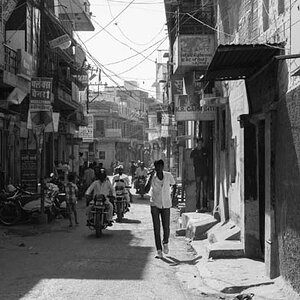




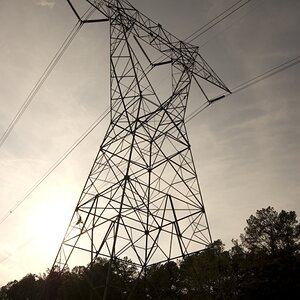
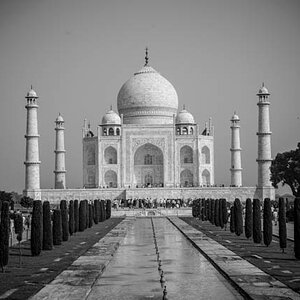




![[No title]](/data/xfmg/thumbnail/37/37606-3c9ffb5906173fa2aa489341967e1468.jpg?1619738148)