nattyclaire08
TPF Noob!
- Joined
- Apr 14, 2010
- Messages
- 6
- Reaction score
- 0
- Location
- Texas
- Can others edit my Photos
- Photos OK to edit
Brand new here and very inexperienced with my dslr and PSE. It is so hard to catch my twin toddlers in the same frame these days, so I was surprised to get this shot. Here's a candid photo of my girls after my attempts at editing in PSE.







![[No title]](/data/xfmg/thumbnail/42/42272-c0d91b9d0872bcdfbcdfb5bb0529e302.jpg?1619740081)
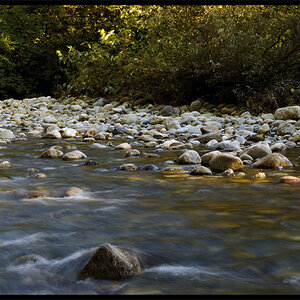
![[No title]](/data/xfmg/thumbnail/42/42067-88a229e814afcfc8848b3e293d8113d9.jpg?1619739998)
![[No title]](/data/xfmg/thumbnail/31/31752-fcbc5aa4a94154b9c273592aa37b8b1e.jpg?1619734991)
![[No title]](/data/xfmg/thumbnail/36/36664-a1f71b488f6761523649a87f8465fc3d.jpg?1619737676)
![[No title]](/data/xfmg/thumbnail/36/36668-ac1cd3882e96edd642d568c48ed3e7a5.jpg?1619737676)



![[No title]](/data/xfmg/thumbnail/40/40309-c759bfd4ae7c079632e7402d21d332f1.jpg?1619739414)
