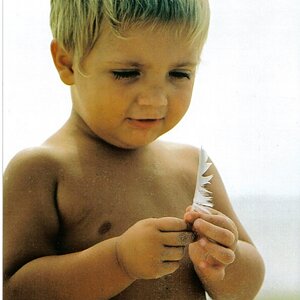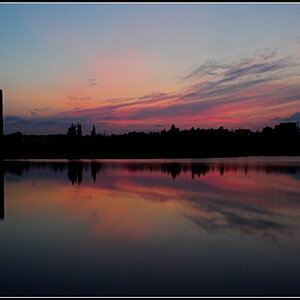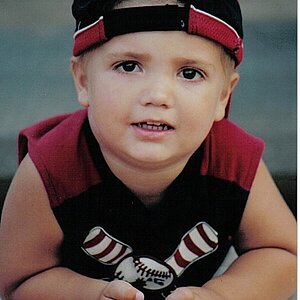Sharkbait
TPF Noob!
- Joined
- Nov 4, 2003
- Messages
- 2,403
- Reaction score
- 18
- Location
- Indianapolis, IN
- Website
- www.whitesharkphoto.com
Okay, having a bit of an issue with my canon s9000 printer. I refilled the ink cartridges on it, and now it's giving me a goofy color spectrum. Could the ink from my stratitec refill kit be THAT far off of Canon's??? :? Is there any way to calibrate the printer with the ink refills?


 That was the first thing I checked!! Luckily, there's a little sticker on the carriage to tell me which tank goes where. The thing seems to devour photo-cyan and photo-magenta, and all my prints are coming out with a greenish-bluish cast to them. :|
That was the first thing I checked!! Luckily, there's a little sticker on the carriage to tell me which tank goes where. The thing seems to devour photo-cyan and photo-magenta, and all my prints are coming out with a greenish-bluish cast to them. :|