edouble
TPF Noob!
- Joined
- May 24, 2009
- Messages
- 740
- Reaction score
- 17
- Location
- NEPA
- Can others edit my Photos
- Photos OK to edit
I am searching for a great photo editing software. I would like CS5 but my budget doesn't allow for that. I have been comparing Lightroom 3 and Capture NX2. NX2 is about $100 cheaper.
Which of these two software products is best for photo editing and offers the most editing features?
THANKS
Which of these two software products is best for photo editing and offers the most editing features?
THANKS






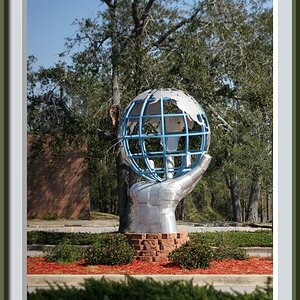




![[No title]](/data/xfmg/thumbnail/32/32805-61ca9a4fb87d37c0ef4f991ac1705e1f.jpg?1619735667)

