- Joined
- Mar 8, 2011
- Messages
- 25,160
- Reaction score
- 9,010
- Location
- Iowa
- Website
- pixels.com
- Can others edit my Photos
- Photos NOT OK to edit
Is there any way to determine the actual color temperature of a Preset white balance? Exif data merely reads "White Balance: Preset3". I'm interested in knowing the °K.






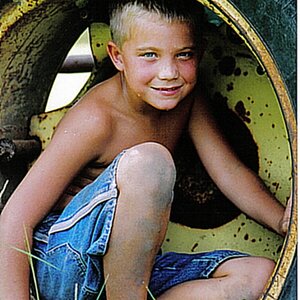
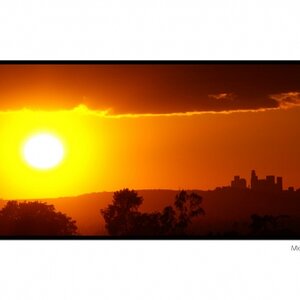
![[No title]](/data/xfmg/thumbnail/32/32939-0b23ff8a791c06732705126fb26845ea.jpg?1619735771)




