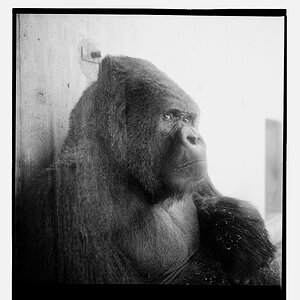meesh
TPF Noob!
- Joined
- Mar 1, 2007
- Messages
- 64
- Reaction score
- 0
- Can others edit my Photos
- Photos OK to edit
I was sitting in Barnes and Noble trying to read for free:greenpbl: and i came across this one B&W printing book. It said something about double exposure, or a technique in printing involving exposing the paper twice. Anyway, i forgot what the exact name was, but does this sound familiar to anyone? He mentioned how it gives more tonal range. Well does anyone print like this? Or similar to it? Can you describe the exact process? How would I do my test strips? Do I do one for each exposure? ....does any of this make sense?




![[No title]](/data/xfmg/thumbnail/37/37488-1946adf246ec6e047915c668d3dcff15.jpg?1619738111)