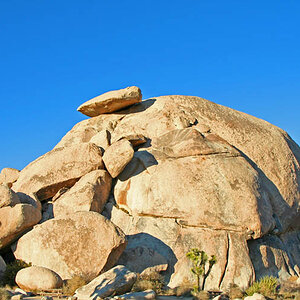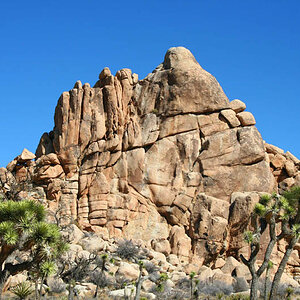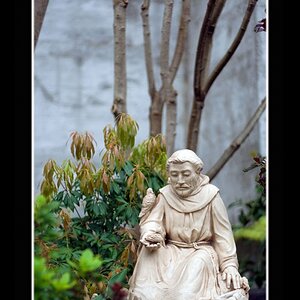John_05
TPF Noob!
- Joined
- Nov 26, 2005
- Messages
- 523
- Reaction score
- 4
- Can others edit my Photos
- Photos NOT OK to edit
ive been trying to get a decent shot of this dragon for a long time now, and this morning i was bored so i figured i would have another try with it.
its a laser etched crystal that i bought last year. i think i posted a shot or 2 of it before, but i wasnt happy with the shots at all. since then ive tried a couple times to get a better shot of it, and still couldnt quite get it right. this time i think it came out alot better, so i figured i would post it here to get some opinions on it.
the base has colored LEDs in it that change, so thats why theres different colors. i didnt do anything at all to this shot except remove a little noise, and resize it.
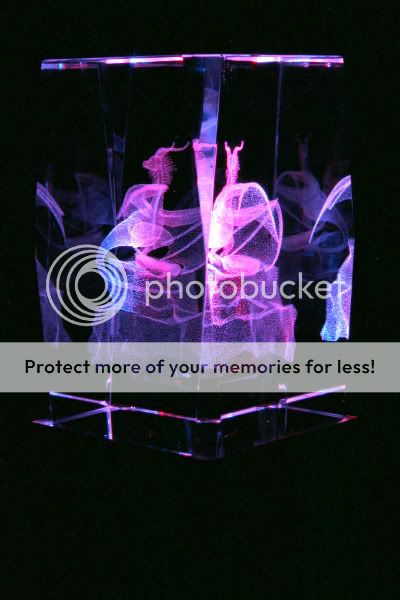
if anyone has any opinions or suggestions, as always, i would appreciate hearing them. :thumbup:
its a laser etched crystal that i bought last year. i think i posted a shot or 2 of it before, but i wasnt happy with the shots at all. since then ive tried a couple times to get a better shot of it, and still couldnt quite get it right. this time i think it came out alot better, so i figured i would post it here to get some opinions on it.
the base has colored LEDs in it that change, so thats why theres different colors. i didnt do anything at all to this shot except remove a little noise, and resize it.
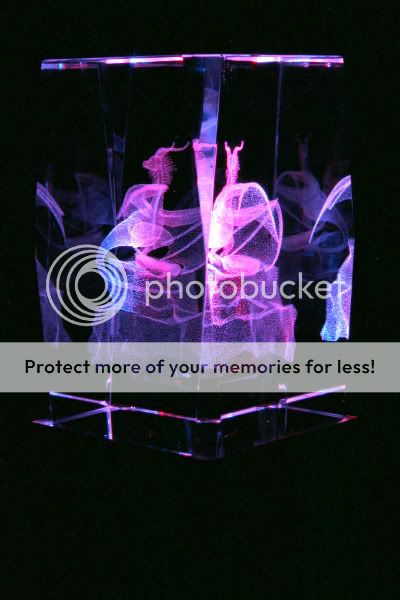
if anyone has any opinions or suggestions, as always, i would appreciate hearing them. :thumbup: