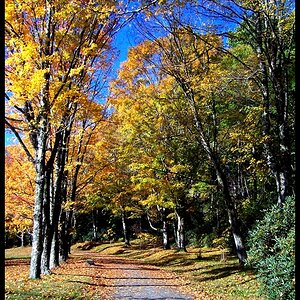PNA
TPF Noob!
- Joined
- Mar 12, 2006
- Messages
- 2,771
- Reaction score
- 7
- Location
- Wave when you see me go by.....
- Can others edit my Photos
- Photos OK to edit
After slecting and the layer via copy....I can erase but I can't expose more of the photo in the layer.
What tool and setting can I use to expose more of the photo in the layer???
Thanks.
What tool and setting can I use to expose more of the photo in the layer???
Thanks.