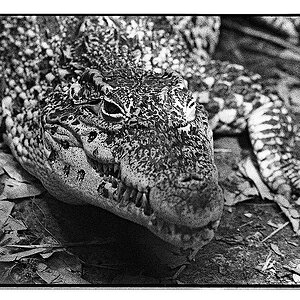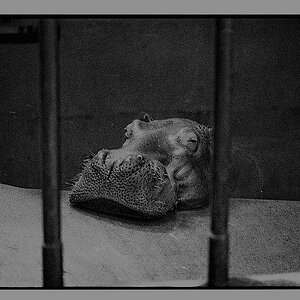PaulWog
No longer a newbie, moving up!
- Joined
- Jun 17, 2013
- Messages
- 1,153
- Reaction score
- 188
- Location
- Canada
- Can others edit my Photos
- Photos NOT OK to edit
I have done some Googling, but I can't really find good info on the matter.
In the past two months, my D750 has produced an "Err" (error) message quite a few times. This tends to happen after turning it on for the first time in the day. The message appears when I take a photograph. I hear the mirror flip up, the viewfinder is black (mirror is up), and I see the "Err" message. I click the shutter again, the mirror comes down.
Today this happened three times. First shot, error. Second shot fine. Third shot, error. Fourth shot, error. Rest of my shots for a half hour, fine. Now I'm here.
I use a good 32 GB Lexar card. I never remove the card. I connect my camera via USB to my computer.
In the past two months, my D750 has produced an "Err" (error) message quite a few times. This tends to happen after turning it on for the first time in the day. The message appears when I take a photograph. I hear the mirror flip up, the viewfinder is black (mirror is up), and I see the "Err" message. I click the shutter again, the mirror comes down.
Today this happened three times. First shot, error. Second shot fine. Third shot, error. Fourth shot, error. Rest of my shots for a half hour, fine. Now I'm here.
I use a good 32 GB Lexar card. I never remove the card. I connect my camera via USB to my computer.


![[No title]](/data/xfmg/thumbnail/33/33023-51777cffdd160249e68e593d19942418.jpg?1619735835)





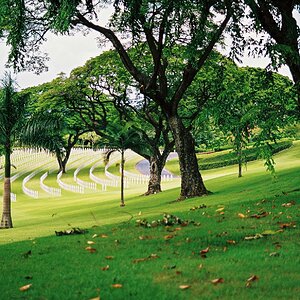
![[No title]](/data/xfmg/thumbnail/33/33025-0e4fc16dd87a477880f7aa74466d4f56.jpg?1619735838)