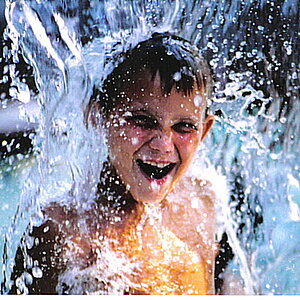Mikeyb90
No longer a newbie, moving up!
- Joined
- Feb 9, 2013
- Messages
- 126
- Reaction score
- 34
- Location
- Ohio, US
- Can others edit my Photos
- Photos OK to edit
It wasn't until I got home from the shoot that I noticed my camera was only shooting jpegs and not Raw + like I normally have it -_- How it got switched, remains a mystery. And why I didn't double check before the shoot? Beyond me. I think I still managed to grab a few acceptable shots. Here are a couple of my faves.. All natural light still. Let me know what you think! 
1.

2.

3.

4.

5.

1.

2.

3.

4.

5.