psreilly
No longer a newbie, moving up!
- Joined
- Jul 10, 2013
- Messages
- 189
- Reaction score
- 31
- Can others edit my Photos
- Photos NOT OK to edit
This is a bit of a follow up on a previous question of mine. I had asked how to remove objects like an outlet on a wall before and many of you suggested the patch tool or spot remover in Adobe Photoshop (I don't use it often that's my excuse for not knowing) anyway it worked great thanks!
Now here's my next problem, the shadow from my model. I personally like shadows sometimes, but I wanted to remove it here. Problem is whenever I try to use the patch tool or spot remover it blots and comes out looking really bad.. any advice?
Now here's my next problem, the shadow from my model. I personally like shadows sometimes, but I wanted to remove it here. Problem is whenever I try to use the patch tool or spot remover it blots and comes out looking really bad.. any advice?







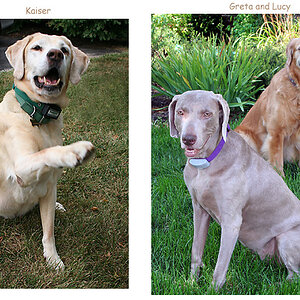

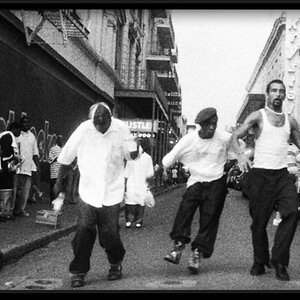


![[No title]](/data/xfmg/thumbnail/37/37105-0f1ebcc8381303893e9a7ce0764e86fe.jpg?1619737882)
![[No title]](/data/xfmg/thumbnail/42/42015-c5cdef195e2aab7b272f0c03437c42c4.jpg?1619739978)