tkdgirlms
TPF Noob!
- Joined
- Jul 14, 2010
- Messages
- 17
- Reaction score
- 0
- Location
- Ms
- Website
- gallery.me.com
- Can others edit my Photos
- Photos OK to edit
OOF = Out Of Focus
Ok, so what do you suggest I do next time? Is that the wrong setting?? I really just don't get it and that's why I'm on this forum to try to learn!








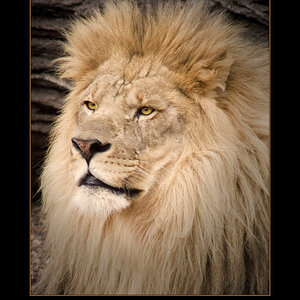





![[No title]](/data/xfmg/thumbnail/33/33023-51777cffdd160249e68e593d19942418.jpg?1619735835)
![[No title]](/data/xfmg/thumbnail/33/33025-0e4fc16dd87a477880f7aa74466d4f56.jpg?1619735838)
