Vic Vinegar
TPF Noob!
- Joined
- Jan 30, 2015
- Messages
- 68
- Reaction score
- 33
- Can others edit my Photos
- Photos OK to edit
I use a Canon 40D with a 50mm lens and I use AV (aperture priority). Since I'm still learning the relationship between shutter speed, aperture, and ISO in terms of the amount of light captured, I take a picture with many different settings and then choose the best one and delete the rest. It's hard to remember what ISO is best with what aperture and shutter speed for any given brightness. So the only solution I have is to take like 20 pictures of the same thing with different settings. Is there a way to record the settings used in the picture? By the time I put them on my PC I don't know which exact ISO or aperture I used for what.
edit: I forgot to add that the shutter speed is picked automatically and what I am doing is picking different apertures and ISOs. But when I move on to manual I'd like to be able to do it properly.
edit: I forgot to add that the shutter speed is picked automatically and what I am doing is picking different apertures and ISOs. But when I move on to manual I'd like to be able to do it properly.




![[No title]](/data/xfmg/thumbnail/37/37170-3e18af574ed51cce5bdf99af9d3cab40.jpg?1619737908)
![[No title]](/data/xfmg/thumbnail/40/40310-01bec1b9b7918522bf21a09cf75c5266.jpg?1619739414)
![[No title]](/data/xfmg/thumbnail/37/37538-d4704bfd4f0e4b1941649d81ff8edf2c.jpg?1619738133)
![[No title]](/data/xfmg/thumbnail/42/42481-e35ff0c514a554d7bd4381fb2ae79c5a.jpg?1619740195)
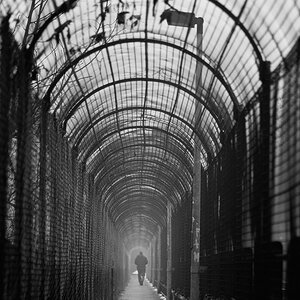
![[No title]](/data/xfmg/thumbnail/37/37521-5e19cc15e190997d963ed09c3c13ca9c.jpg?1619738129)


![[No title]](/data/xfmg/thumbnail/37/37522-f67b10bc5ee534f9bc21ee94917445b9.jpg?1619738129)
