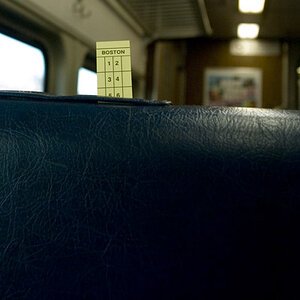gl600
TPF Noob!
- Joined
- Sep 3, 2009
- Messages
- 156
- Reaction score
- 0
- Location
- Middle East and Canada
- Can others edit my Photos
- Photos OK to edit
I was working on a photo a little while back and I was trying to get the outer edges of the photo to be pure black. After working for about 5-10 minutes I stood up from my computer and as the angel of view changed from a perpendicular viewpoint to what ended up being about a 45 degree angle the shades of black switched and I noticed that some of the areas were not pure black. (In case you are wondering I have a Samsung SyncMaster 245bw 24inch).
How do you make sure that the blacks, and whites for that matter, are truly black/white?
I don't want to get up every time. The only other way that I can think of is to use the eyedropper and click around the area's and see what comes up.
Does anyone else have this issue and if so how do you deal with it?
Thanks!
How do you make sure that the blacks, and whites for that matter, are truly black/white?
I don't want to get up every time. The only other way that I can think of is to use the eyedropper and click around the area's and see what comes up.
Does anyone else have this issue and if so how do you deal with it?
Thanks!




![[No title]](/data/xfmg/thumbnail/37/37127-bf1c0cde30f216dbd2804a0e700d6433.jpg?1619737884)
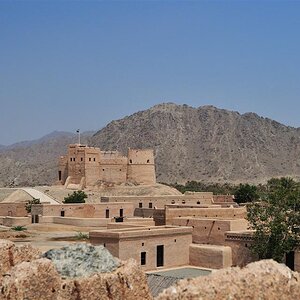

![[No title]](/data/xfmg/thumbnail/32/32704-68982e06c91b163f96186a4eb21d742f.jpg?1619735607)