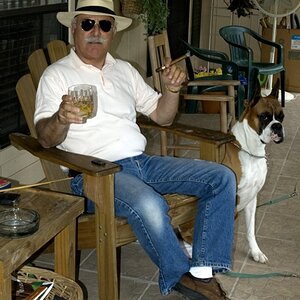Navigation
Install the app
How to install the app on iOS
Follow along with the video below to see how to install our site as a web app on your home screen.

Note: This feature currently requires accessing the site using the built-in Safari browser.
More options
You are using an out of date browser. It may not display this or other websites correctly.
You should upgrade or use an alternative browser.
You should upgrade or use an alternative browser.
how does this IR look?
- Thread starter JonMikal
- Start date
PlasticSpanner
TPF Noob!
- Joined
- May 1, 2005
- Messages
- 4,125
- Reaction score
- 51
- Location
- Cheshire, England
- Website
- www.cheshirecatcarclub.info
- Can others edit my Photos
- Photos NOT OK to edit
Where did the IR image go? It was there when I first saw this!
I was about to comment on it!
I was about to comment on it!

Raymond J Barlow
TPF Noob!
- Joined
- Jan 28, 2005
- Messages
- 5,136
- Reaction score
- 151
- Location
- Grimsby, Ontario Canada
- Website
- www.raymondbarlow.com
- Can others edit my Photos
- Photos OK to edit
Hey Chris, I didn't know we shared the same last name till now.. cool! howdy cousin! If I remember right, my great great great great great Grandfather came here from the Manchester area in the 1700's.
still see the X in the second shot JM.
still see the X in the second shot JM.
PlasticSpanner
TPF Noob!
- Joined
- May 1, 2005
- Messages
- 4,125
- Reaction score
- 51
- Location
- Cheshire, England
- Website
- www.cheshirecatcarclub.info
- Can others edit my Photos
- Photos NOT OK to edit
Whoaa! My family tree goes back to the Manchester Barlows too! :shock: 
(As opposed to the Lancaster Barlows!)

(As opposed to the Lancaster Barlows!)
Jeff Canes
No longer a newbie, moving up!
- Joined
- May 19, 2003
- Messages
- 6,194
- Reaction score
- 28
- Location
- Hollywood, FLA USA
- Website
- www.pbase.com
- Can others edit my Photos
- Photos OK to edit
It the RED X this really green then you need a good job:lmao: ,That reminds me, have ½ roll in the camera that needs to be finished out
mentos_007
The Freshmaker!
- Joined
- Jun 29, 2004
- Messages
- 9,324
- Reaction score
- 102
- Location
- Poland, Sz-n
- Can others edit my Photos
- Photos OK to edit
well... you did darn a good job! I see a wonderful red X! I've no clue how you got red x in IR photography! 
PlasticSpanner
TPF Noob!
- Joined
- May 1, 2005
- Messages
- 4,125
- Reaction score
- 51
- Location
- Cheshire, England
- Website
- www.cheshirecatcarclub.info
- Can others edit my Photos
- Photos NOT OK to edit
I love how the IR picks up on the hanging branches of the Willow!:thumbup:
Looks good. The only thing I'm not sure about is the highlighted branche of the tree behind? I haven't noticed them that bright in the other IR shots I've seen before. But then, I've never tried IR................yet!
Looks good. The only thing I'm not sure about is the highlighted branche of the tree behind? I haven't noticed them that bright in the other IR shots I've seen before. But then, I've never tried IR................yet!

I'd say it is pretty close, I would however burn the side of the house/building a bit.
BTW I have found the best way to burn an image that you are going to convert to B&W is to not use the burn tool in PS. Just create a new blank layer on top of your color image and paint over it with a soft brush, using black with the opacity for the brush set at 10%. It will be very subtle. I often repeat this using many layers. This will give you full control as you can then adjust the opacity of each layer or even delete a layer or two to get it just right.
BTW I have found the best way to burn an image that you are going to convert to B&W is to not use the burn tool in PS. Just create a new blank layer on top of your color image and paint over it with a soft brush, using black with the opacity for the brush set at 10%. It will be very subtle. I often repeat this using many layers. This will give you full control as you can then adjust the opacity of each layer or even delete a layer or two to get it just right.
mentos_007
The Freshmaker!
- Joined
- Jun 29, 2004
- Messages
- 9,324
- Reaction score
- 102
- Location
- Poland, Sz-n
- Can others edit my Photos
- Photos OK to edit
wow that's cool! 
Jeff Canes
No longer a newbie, moving up!
- Joined
- May 19, 2003
- Messages
- 6,194
- Reaction score
- 28
- Location
- Hollywood, FLA USA
- Website
- www.pbase.com
- Can others edit my Photos
- Photos OK to edit
i like the red x better
PlasticSpanner
TPF Noob!
- Joined
- May 1, 2005
- Messages
- 4,125
- Reaction score
- 51
- Location
- Cheshire, England
- Website
- www.cheshirecatcarclub.info
- Can others edit my Photos
- Photos NOT OK to edit
Jeff Canes said:i like the red x better
 Now that's just cruel!
Now that's just cruel! I like it! :thumbup:
Similar threads
- Replies
- 2
- Views
- 421





![[No title]](/data/xfmg/thumbnail/31/31044-cebde226a125a2fa016319847d0b37ed.jpg?1619734585)
![[No title]](/data/xfmg/thumbnail/36/36673-19735e6d336c221f19091dde4a33c534.jpg?1619737676)
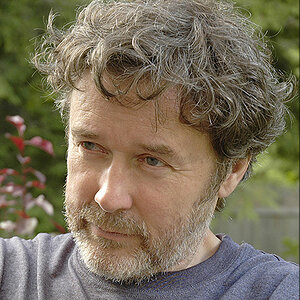


![[No title]](/data/xfmg/thumbnail/32/32153-05f63098d8752b05df53dfa6ae8d6e7d.jpg?1619735234)
![[No title]](/data/xfmg/thumbnail/36/36674-2a99a33f8b4e9e3d34b08a4ec08fbde8.jpg?1619737676)