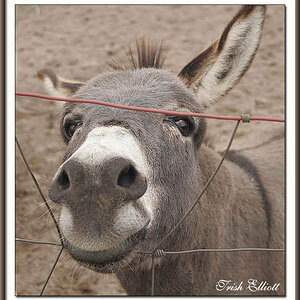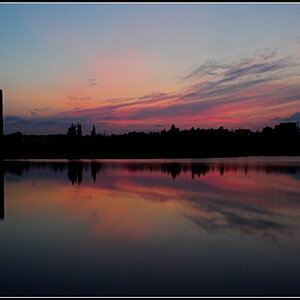Navigation
Install the app
How to install the app on iOS
Follow along with the video below to see how to install our site as a web app on your home screen.

Note: This feature currently requires accessing the site using the built-in Safari browser.
More options
You are using an out of date browser. It may not display this or other websites correctly.
You should upgrade or use an alternative browser.
You should upgrade or use an alternative browser.
How to do long exposure shots with the t2i
- Thread starter Terry Lee
- Start date
D-B-J
Been spending a lot of time on here!
- Joined
- Apr 13, 2010
- Messages
- 9,027
- Reaction score
- 2,175
- Can others edit my Photos
- Photos OK to edit
whats your definition of a long exposure? over thirty seconds? Not sure about canon models, as i am a nikon guy, but is there a bulb setting for shutter speed? Keep going past 30 seconds, and there should be. This means that you press and hold the shutter for however long you want the exposure. I bought a remote release cord with my nikon, with a shutter lock, which makes it MUCH easier to do.
- Joined
- Apr 9, 2009
- Messages
- 41,401
- Reaction score
- 5,706
- Location
- Iowa
- Website
- kharrodphotography.blogspot.com
- Can others edit my Photos
- Photos OK to edit
if someone can kinda give me a step-by-step explination that would be awesome!
thanks for your help,
Terry.
- get your camera user's manual.
- turn to page 84.
- read.
- go back to begining of camera users manual.
- read, until you reach the end of the camera users manual.
- repeat steps 4 & 5 as necessary for understanding, or refer to specific sections as required.
bigtwinky
No longer a newbie, moving up!
- Joined
- Oct 6, 2008
- Messages
- 4,821
- Reaction score
- 286
- Location
- Montreal
- Website
- www.pierrebphoto.com
- Can others edit my Photos
- Photos NOT OK to edit
Long exposure = shutter open for a long time. Lenght depends on how long you want it open.
You have to adjust aperture / ISO to ensure that while the shutter is open for a long time, you maintain a proper exposure. If you are shooting at noon and just throw the dial to M and put 20 seconds, your image will be totally while.
If the idea of adjusting aperture, ISO and shutter and how they affect what light hits the sensor in your camera is totally new to you, start reading about the basics of photography. A decent start is Understanding Exposure by Bryan Peterson
You have to adjust aperture / ISO to ensure that while the shutter is open for a long time, you maintain a proper exposure. If you are shooting at noon and just throw the dial to M and put 20 seconds, your image will be totally while.
If the idea of adjusting aperture, ISO and shutter and how they affect what light hits the sensor in your camera is totally new to you, start reading about the basics of photography. A decent start is Understanding Exposure by Bryan Peterson
mwcfarms
No longer a newbie, moving up!
- Joined
- Mar 16, 2010
- Messages
- 2,655
- Reaction score
- 179
- Location
- Southern Alberta
- Website
- www.deannachambers.com
- Can others edit my Photos
- Photos OK to edit
I just noticed Keith has a new avatar lol.......doubletake... anyways lol Grab a wireless remote for your long exposures. You can pick one up for $20 and it makes things a lot easier. That and a decent tripod. You exposure time is probably like Nikons. Goes from 30" which is 30 seconds to Bulb. In your program modes Tv, and manual. Good luck.
southwestrick
TPF Noob!
- Joined
- Aug 4, 2012
- Messages
- 1
- Reaction score
- 0
- Location
- Las Vegas, NV
- Can others edit my Photos
- Photos NOT OK to edit
For others wanting a quick reference to "BULB" Setting on a T2i
1. Set MODE dial to <M>
2. Rotate the MAIN DIAL (Found just above the shutter button) to the left, and adjust the shutter speed past the 20", 25", 30"...then BULB (it is displayed on the rear LCD screen as you rotate the MAIN DIAL.
Aperture setting will need adjusted accordingly.
Use with a shutter release cable or remote shutter release, with camera on a tripod. Trigger and continue to hold down for at least 3 seconds. Camera will start counting seconds on the display. Trigger the release a 2nd time to end the exposure.
1. Set MODE dial to <M>
2. Rotate the MAIN DIAL (Found just above the shutter button) to the left, and adjust the shutter speed past the 20", 25", 30"...then BULB (it is displayed on the rear LCD screen as you rotate the MAIN DIAL.
Aperture setting will need adjusted accordingly.
Use with a shutter release cable or remote shutter release, with camera on a tripod. Trigger and continue to hold down for at least 3 seconds. Camera will start counting seconds on the display. Trigger the release a 2nd time to end the exposure.
Similar threads
- Replies
- 1
- Views
- 504
- Replies
- 5
- Views
- 135
- Replies
- 16
- Views
- 1K
- Replies
- 14
- Views
- 1K

![[No title]](/data/xfmg/thumbnail/33/33023-51777cffdd160249e68e593d19942418.jpg?1619735835)