rudhakrishna
TPF Noob!
- Joined
- Jul 8, 2015
- Messages
- 2
- Reaction score
- 0
- Can others edit my Photos
- Photos OK to edit
I have a small jewelry business that requires taking pictures for clients. I am very good with computers and do all the photo editing myself.
One of the major issues ive had is the background on the images sometimes distracts from the actual item. I see a lot of jewelers have a nice white background on their pictures and it sometimes even has a very nice shadow of the item on the surface. Ive bought an Nikon D3200 camera to help me take great photos. My photos are usually very clean but i cannot figure out how to make the background white or get that shadow.
Here is a link to a type of photo i want.
Ruby and Diamond Strand Tennis Bracelet Angara.com
I have tried to use GIMP 2 software with the path tool which does get clean white background but then i remove the shadows from the surface.
My setup for taking photos is as follows:
Nikon D3200
Photo tent with black background
White acrylic surface
Sometimes a black cloth display
One of the major issues ive had is the background on the images sometimes distracts from the actual item. I see a lot of jewelers have a nice white background on their pictures and it sometimes even has a very nice shadow of the item on the surface. Ive bought an Nikon D3200 camera to help me take great photos. My photos are usually very clean but i cannot figure out how to make the background white or get that shadow.
Here is a link to a type of photo i want.
Ruby and Diamond Strand Tennis Bracelet Angara.com
I have tried to use GIMP 2 software with the path tool which does get clean white background but then i remove the shadows from the surface.
My setup for taking photos is as follows:
Nikon D3200
Photo tent with black background
White acrylic surface
Sometimes a black cloth display




 Sigma
Sigma IMG_4151
IMG_4151

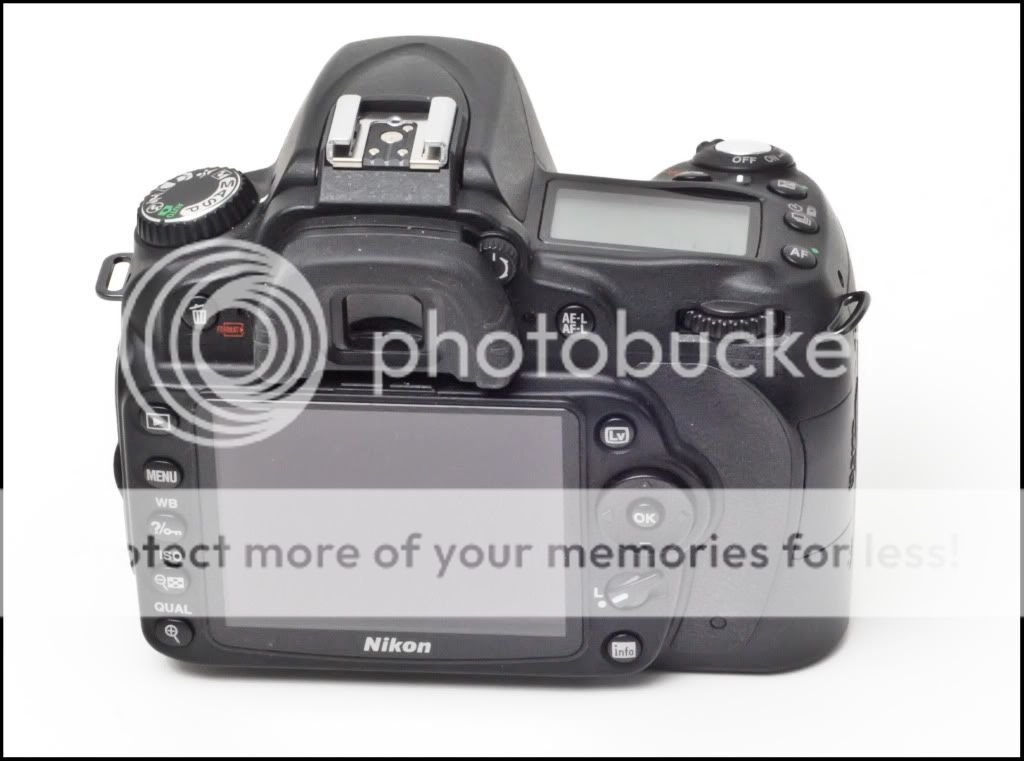
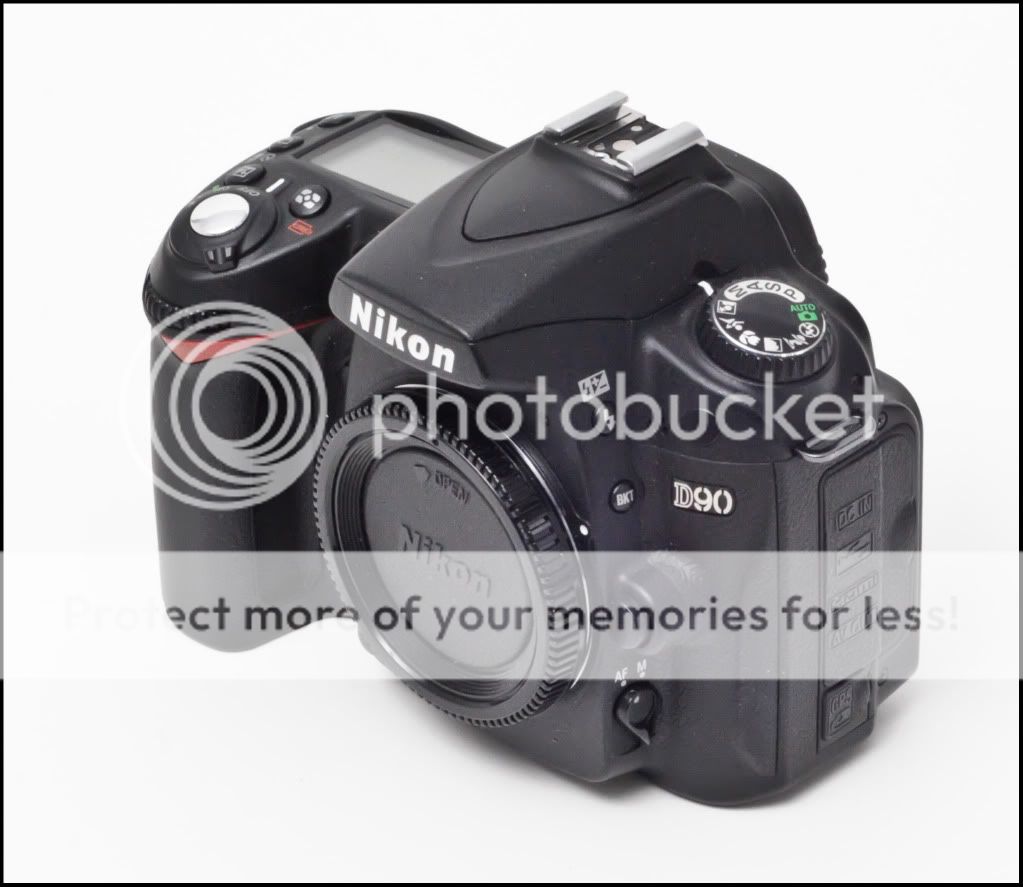

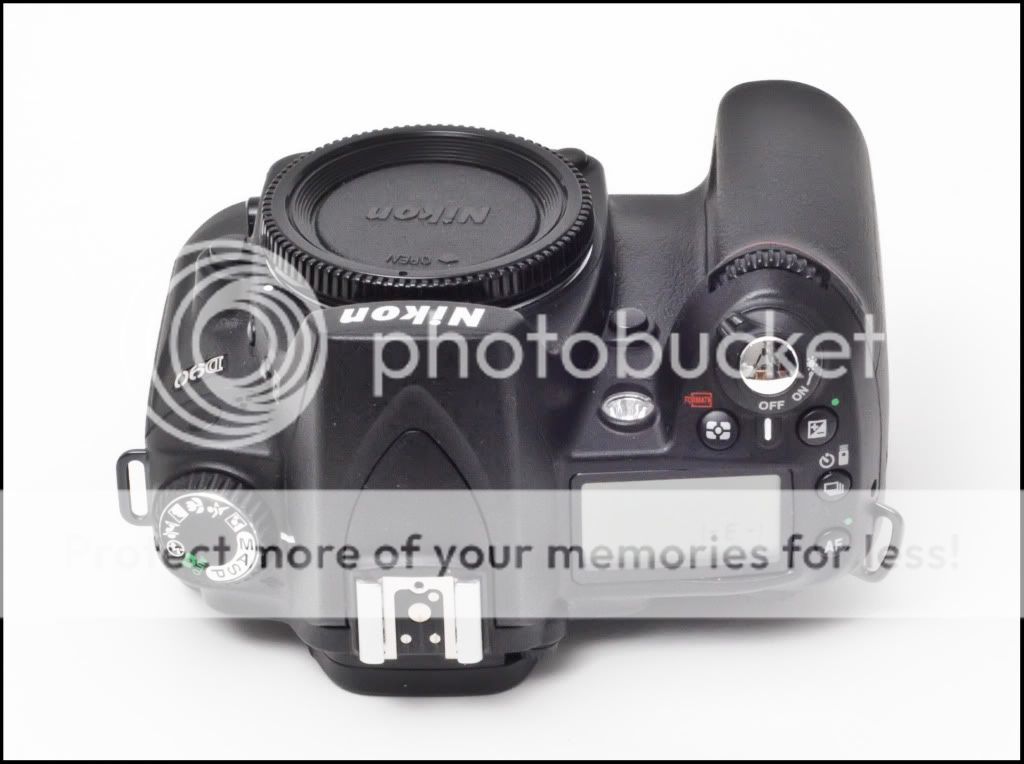











![[No title]](/data/xfmg/thumbnail/42/42451-9e2e4f1caad4c45d0c61e2a856140c36.jpg?1619740190)
