lordbodom
TPF Noob!
- Joined
- Aug 31, 2009
- Messages
- 20
- Reaction score
- 0
- Can others edit my Photos
- Photos OK to edit
Hi. Apologies if there is already a thread on this. I was wondering how to get extreme high quality photos that look high def. I've seen photos on the net that just has that high def look and look extremely good. no matter how much i try i cant seem to make my photos look like that. here is an example of what i am talking about:
http://www.pbase.com/shornet/image/116715964.jpg
i went to the same show and took same type of pictures too but my pictures came no where even as close as how high quality these look. Whats the trick to getting these look so high quality.
Thanks
http://www.pbase.com/shornet/image/116715964.jpg
i went to the same show and took same type of pictures too but my pictures came no where even as close as how high quality these look. Whats the trick to getting these look so high quality.
Thanks






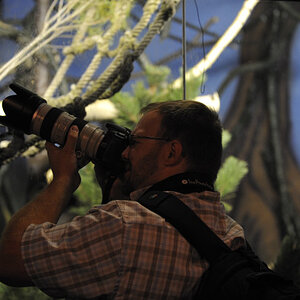

![[No title]](/data/xfmg/thumbnail/32/32809-afb9514cb8c02e2e41c241946e185251.jpg?1619735668)

![[No title]](/data/xfmg/thumbnail/39/39490-b2e64c58554ef92efe2474950d27753d.jpg?1619739050)
![[No title]](/data/xfmg/thumbnail/37/37092-c446ffb89610a57384a51ac5254beffd.jpg?1619737881)

![[No title]](/data/xfmg/thumbnail/32/32807-d5379cd3a34c7d2ac3535361dd969c10.jpg?1619735667)
