rwalsh81
TPF Noob!
- Joined
- Jul 5, 2017
- Messages
- 69
- Reaction score
- 2
- Can others edit my Photos
- Photos NOT OK to edit
So I wanted to upload some pictures I took on my SL1 but I'm being told they're too big. Tried on this forum and some other pictures to another forum. Is there any way to change the size without photo shop? I'm doing most work from an iPad Pro if that helps to point into the right direction.
Thanks.
Thanks.








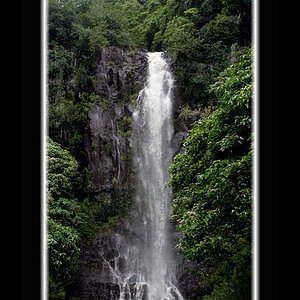

![[No title]](/data/xfmg/thumbnail/42/42397-30faa170de7ed9be38adf00b9b26a220.jpg?1619740167)



