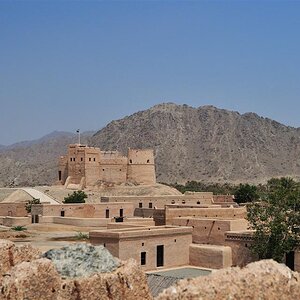More Cowbell
TPF Noob!
- Joined
- Nov 16, 2009
- Messages
- 14
- Reaction score
- 0
- Location
- Currently in Belgium
- Can others edit my Photos
- Photos OK to edit
I am shooting with a 50D, using a Tamron 28-75mm 2.8 in this case. I have less than a months experience with this camera, moving up from an Xti. With the Xti and the Tamron lense, I was able to produce sharp photos, whether the subject was stationary or moving. However I am really struggling to do the same with the 50D. I am not going to jump in and say it is the camera, because it has to be something that I am doing. I have attached a few photos, and have run them through DPP. I shoot in raw, and mostly handheld, but to me the photos all come out soft. My thoughts are that:
1. Not enough light. I have been shooting without flash, and most of my photos have been indoors or in a horsebarn with very little lighting, so I understand how these can come out soft. However the ones I have posted were taken outdoors in the afternoon, but it was very cloudy gloomy day. Could this be my issue?
2. I'm not choosing my settings properly. Am I setting my shutter speed/aperture wrong, am I metering the wrong area?
3. Nothing is wrong. I could just be used to my old camera and this is just how the 50D comes out.
I'm by no means giving up, like I said I have had very little time with this camera, so just looking to get some input to guide me in the right direction. I have set the camera up on the tripod as well, just to see the difference. The outcome was that the pictures were slightly better, but still appeared soft to me. All input welcome, just trying to learn as I go. Also, I took these pictures focusing on sharpness, so other areas have been ignored as you can tell.


1. Not enough light. I have been shooting without flash, and most of my photos have been indoors or in a horsebarn with very little lighting, so I understand how these can come out soft. However the ones I have posted were taken outdoors in the afternoon, but it was very cloudy gloomy day. Could this be my issue?
2. I'm not choosing my settings properly. Am I setting my shutter speed/aperture wrong, am I metering the wrong area?
3. Nothing is wrong. I could just be used to my old camera and this is just how the 50D comes out.
I'm by no means giving up, like I said I have had very little time with this camera, so just looking to get some input to guide me in the right direction. I have set the camera up on the tripod as well, just to see the difference. The outcome was that the pictures were slightly better, but still appeared soft to me. All input welcome, just trying to learn as I go. Also, I took these pictures focusing on sharpness, so other areas have been ignored as you can tell.


Last edited:




![[No title]](/data/xfmg/thumbnail/37/37602-1ef8dbb1c2d0e4ff347ee65d328c3603.jpg?1619738147)







![[No title]](/data/xfmg/thumbnail/37/37603-739c5d9b541a083a12f2f30e45ca2b7b.jpg?1619738147)