DavidVote
No longer a newbie, moving up!
As always, critique and criticism please. I rarely shoot on sunny days so my lighting control isn't exactly the best. This shoot just came out "meh" but I want the next one to be at least a bit better than "meh".
I'm thinking about buying a reflector or flash, which one would be appropriate for situations like this?
I'm thinking about buying a reflector or flash, which one would be appropriate for situations like this?





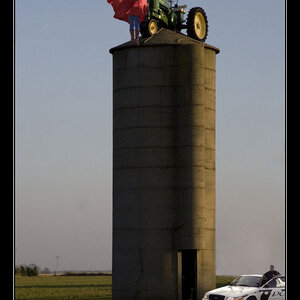

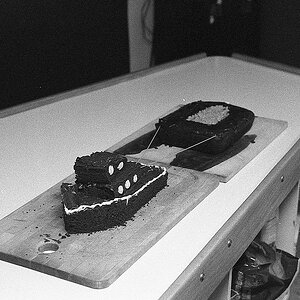





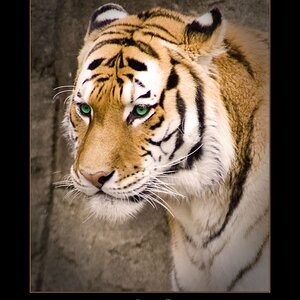
![[No title]](/data/xfmg/thumbnail/33/33026-d1cc9c60c2164adb92d7186eedb0673d.jpg?1619735840)
