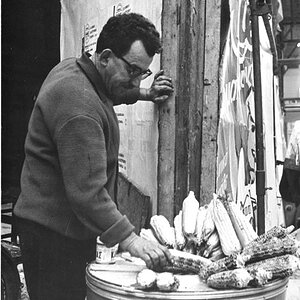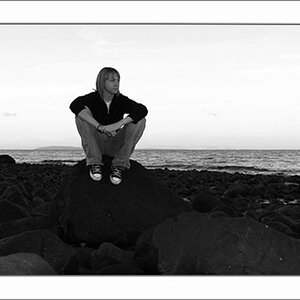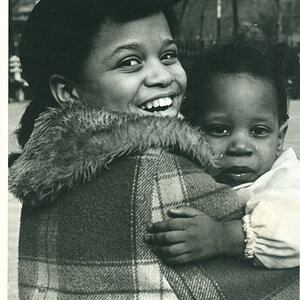Robin_Usagani
TPF Noob!
BTW keith, you can set the 600RT or 580EX to an external metering built in the flash unit non TTL (thyristor). Go to your flash custom function and switch it external metering.
It does?The flash has it own metering system.
The Canon 600rt specs don't list a metering capability, and metering in the flash unit is not mentioned in the 600rt users manual Index
Could you provide a link or some direction to the information on in-the-flash-unit metering? I would like to learn more about this feature in Canon speedlites.