guitarkid
TPF Noob!
hey guys, i have this issue with CS2 / Bridge where all my photos look insanely over-saturated right when i view them for the first time in Bridge! You know that very pixelated overly-saturated look when there is not enough light? especially in the blacks? that is what i get with every photo...and flesh tones are blotchy, almost as if it's a poor graphics card or something. this is with RAW files AND jpg files. the same files in Microsoft windows and fax viewer look GREAT but Terrible in Adobe Bridge! i find myself editing photos i don't need to edit because bridge makes them look so messed up! i tried uninstalling / reinstalling CS2, with the same result. my cousin and i shot a wedding yesterday and he took the RAW files home and tried on his machine...they look great in CS2 / bridge over by him. it's not my video card since everything else looks great! it's just this bridge software. something is corrupted somewhere. any thoughts?
www.steverotter.com/1.jpg
IT'S GARBAGE! it looks NOTHING like this in MS window and fax viewer, OR any other program, even photoshop...just Bridge. i spent 6 hours trying to troubleshoot this so far. if i export the RAW file as a jpeg there are no issues.....bottom line....i can't view anything in Bridge without it looking like this! i think i'm going to either download Adobe lightroom or capture one. not sure which. this makes no sense.
thanks,
steve
www.steverotter.com/1.jpg
IT'S GARBAGE! it looks NOTHING like this in MS window and fax viewer, OR any other program, even photoshop...just Bridge. i spent 6 hours trying to troubleshoot this so far. if i export the RAW file as a jpeg there are no issues.....bottom line....i can't view anything in Bridge without it looking like this! i think i'm going to either download Adobe lightroom or capture one. not sure which. this makes no sense.
thanks,
steve












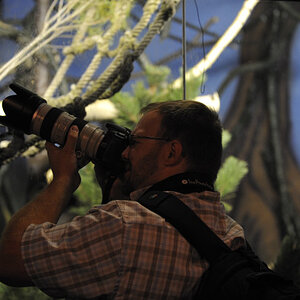
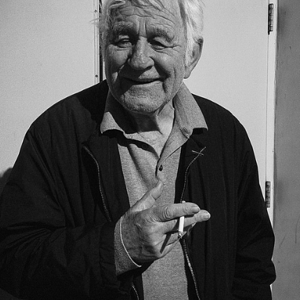
![[No title]](/data/xfmg/thumbnail/39/39491-353a6df9b207e97dadcdce4f98248fcd.jpg?1619739051)