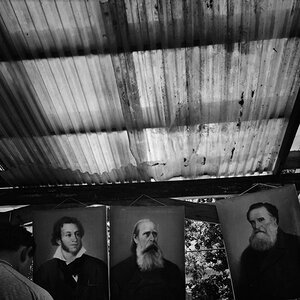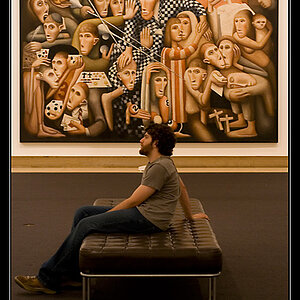- Joined
- Mar 18, 2013
- Messages
- 15,467
- Reaction score
- 15,373
- Location
- Boston
- Can others edit my Photos
- Photos OK to edit
My goddaughter asked me to take some photos for her resume reel. She's in college studying broadcasting and wants to go into sports media. She'll be using the reel to apply for internships. It's mostly clips of her broadcasting for the campus tv station but she said most people have a couple of still shots at the beginning and the end of their reel... I definitely need the practice taking people pics so it was a good trade off. Anyway... she is happy with the way these came out so that's good but I know they could be better. Would love some critique/suggestions, especially on my post processing but comments welcome on any aspect of the photos. I really have no idea how to edit portraits, I just know I don't like the overly smoothed look. This first one, I've basically increased the exposure a bit in ACR then sharpened them in PSE and cropped. The second version I used a pre-set filter. What do you think?
1.
 Lauren_5485_edited-1 by S Catalano, on Flickr
Lauren_5485_edited-1 by S Catalano, on Flickr
2.
 Lauren_5485_edited-2 by S Catalano, on Flickr
Lauren_5485_edited-2 by S Catalano, on Flickr
Here are 4 versions of this one. Again the first is just sharpened and cropped then I tried some Topaz portrait pre-sets on the others. (I know I'm all over the place but I don't usually do people photos so really no clue on where to begin) I like the desaturated look but it's a bit too non traditional for the reel. She liked the versions with the contrasty colors. Suggestions?
3.
 Lauren_5403_edited-1 by S Catalano, on Flickr
Lauren_5403_edited-1 by S Catalano, on Flickr
4.
 Lauren_5403_edited-2 by S Catalano, on Flickr
Lauren_5403_edited-2 by S Catalano, on Flickr
5.
 Lauren_5403_edited-3 by S Catalano, on Flickr
Lauren_5403_edited-3 by S Catalano, on Flickr
6.
 Lauren_5403_edited-4 by S Catalano, on Flickr
Lauren_5403_edited-4 by S Catalano, on Flickr
Last set.
7.
 Lauren_5431_edited-1 by S Catalano, on Flickr
Lauren_5431_edited-1 by S Catalano, on Flickr
8.
 Lauren_5431_edited-3 by S Catalano, on Flickr
Lauren_5431_edited-3 by S Catalano, on Flickr
9.
 Lauren_5431_edited-2 by S Catalano, on Flickr
Lauren_5431_edited-2 by S Catalano, on Flickr
I still have some more to edit...
1.
 Lauren_5485_edited-1 by S Catalano, on Flickr
Lauren_5485_edited-1 by S Catalano, on Flickr2.
 Lauren_5485_edited-2 by S Catalano, on Flickr
Lauren_5485_edited-2 by S Catalano, on FlickrHere are 4 versions of this one. Again the first is just sharpened and cropped then I tried some Topaz portrait pre-sets on the others. (I know I'm all over the place but I don't usually do people photos so really no clue on where to begin) I like the desaturated look but it's a bit too non traditional for the reel. She liked the versions with the contrasty colors. Suggestions?
3.
 Lauren_5403_edited-1 by S Catalano, on Flickr
Lauren_5403_edited-1 by S Catalano, on Flickr4.
 Lauren_5403_edited-2 by S Catalano, on Flickr
Lauren_5403_edited-2 by S Catalano, on Flickr5.
 Lauren_5403_edited-3 by S Catalano, on Flickr
Lauren_5403_edited-3 by S Catalano, on Flickr6.
 Lauren_5403_edited-4 by S Catalano, on Flickr
Lauren_5403_edited-4 by S Catalano, on FlickrLast set.
7.
 Lauren_5431_edited-1 by S Catalano, on Flickr
Lauren_5431_edited-1 by S Catalano, on Flickr8.
 Lauren_5431_edited-3 by S Catalano, on Flickr
Lauren_5431_edited-3 by S Catalano, on Flickr9.
 Lauren_5431_edited-2 by S Catalano, on Flickr
Lauren_5431_edited-2 by S Catalano, on FlickrI still have some more to edit...


 Lauren_5485_edited-1
Lauren_5485_edited-1