- Joined
- Jul 16, 2015
- Messages
- 4,040
- Reaction score
- 4,659
- Location
- Oklahoma
- Can others edit my Photos
- Photos OK to edit
Getting tons of great info here. I never thought about how a less-than-full moon actually has more shadows-craters-character. Shot this tonite and stacked 10 images with Registax freeware. Didn't know you could get this much detail from a consumer grade dx lens!
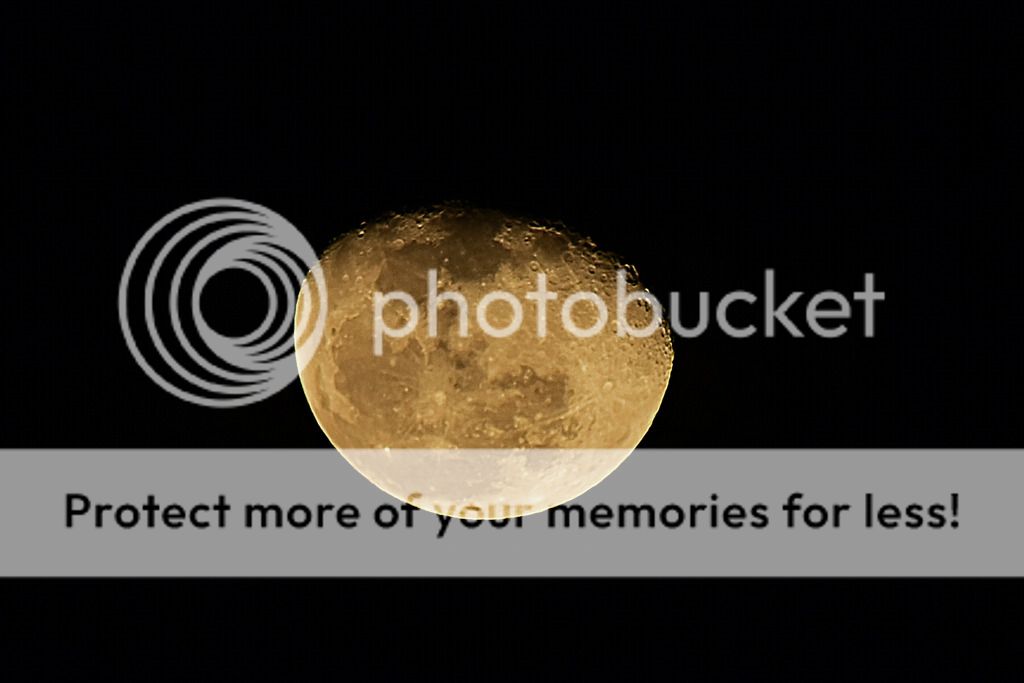
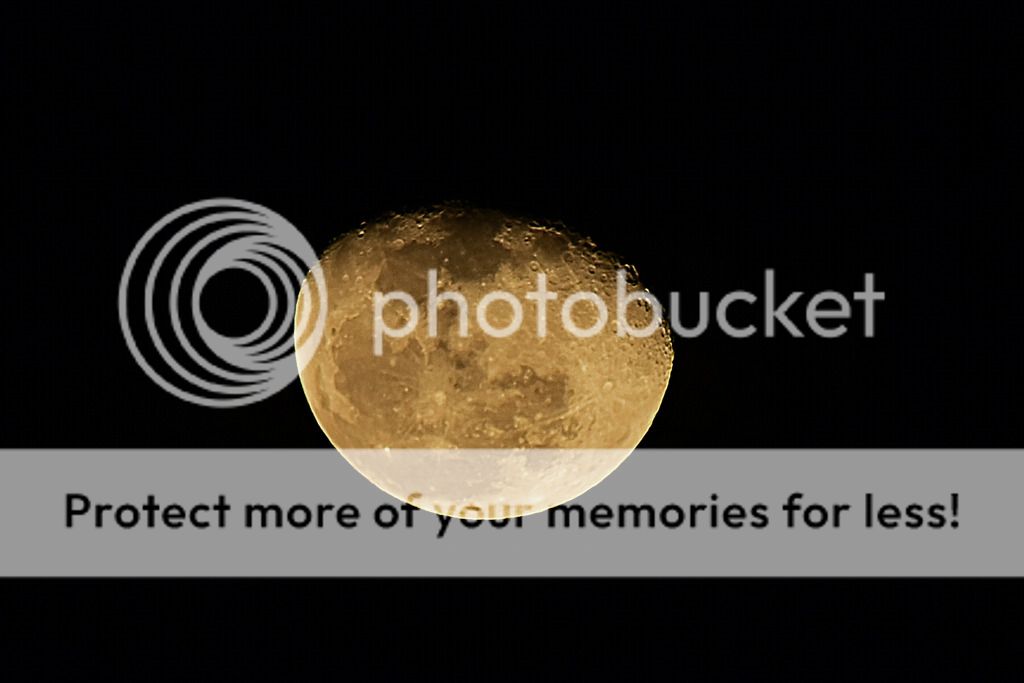
Attachments
Last edited:



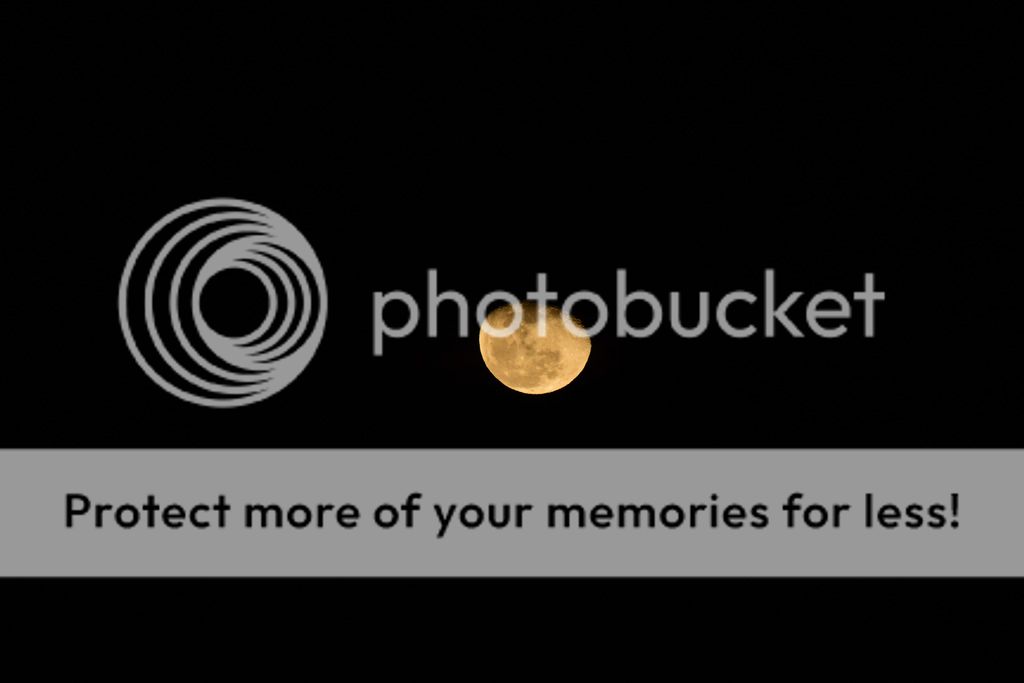






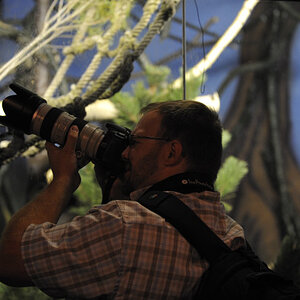





![[No title]](/data/xfmg/thumbnail/39/39491-353a6df9b207e97dadcdce4f98248fcd.jpg?1619739051)
