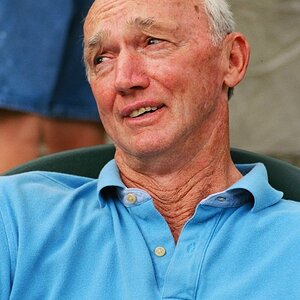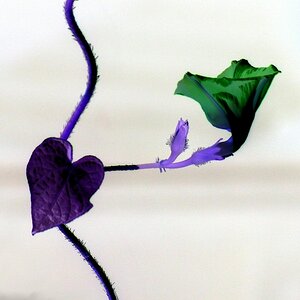kitty
TPF Noob!
- Joined
- Jan 2, 2007
- Messages
- 2
- Reaction score
- 0
- Location
- massachusetts
- Can others edit my Photos
- Photos NOT OK to edit
What photo printers have people had luck with, clear images, good color, etc? I really can't spend more than $250. Is it possible to get a decent printer for that much? Also I need to keep in mind how many cartidges said printer would take and how much those would cost. All suggestions are greatly appreciated.
Thanks,
Kitty:heart:
Thanks,
Kitty:heart: