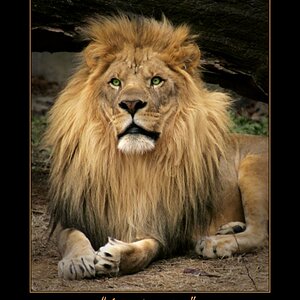D40
TPF Noob!
- Joined
- May 25, 2007
- Messages
- 475
- Reaction score
- 0
- Can others edit my Photos
- Photos OK to edit
Ok, I shoot in RAW and then upload my photos to LR. In LR I do all my editing, like boosting colors and what not untill the photos look great, nice and colorfull. Then I Export them to .jpg, but when I open them up with Widows Picture and Fax viewer once they are out of LR they look plain and un edited? But if I go in LR and make the photos "over done" as far as color and brightness, and then export them they look much better outside of LR. Does that make sence? I have a new monitor but I think it is programed correct, it is an (HP w1907) and like I said it is like the photos in LR look better then they really are?



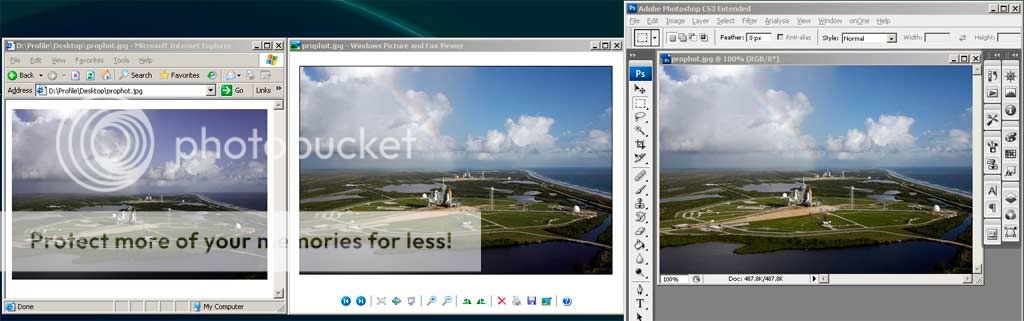

![[No title]](/data/xfmg/thumbnail/35/35597-714b74cc48992e5353856abfe325df68.jpg?1619737065)