Ls3D
TPF Noob!
- Joined
- Dec 15, 2007
- Messages
- 1,279
- Reaction score
- 3
- Location
- Encinitas Cali
- Website
- www.shea-design.com
- Can others edit my Photos
- Photos NOT OK to edit
Wow, those Giclée prices seem very reasonable. That particular type of output has an interesting quality to it, great for reproducing acrylic paintings, the perception of texture is amazing.
The larger output (posters) will look fine from 6 feet (maybe 4), but get close and you will see the half-toning, the dots that make up the image.
Matte VS Glossy, well the colors will shift a bit on glossy stock, they should appear to be brighter and will even appear to have a slightly different hue, not much but noticeable to the trained (or just observant) eye. Matte materials while not as vibrant, can help to hide slight defects, almost like a woman's makup (VS a sweaty betty) and is probably a better choice for the bigger enlargments. I'm sure you've seen photo paper VS plain paper, so just extend that experience to this output.
That said, without seeing the actual output, much of this is speculation, so pick a shot and order a couple of prints to gain the best insights.
I may try one of their Giclée prints myself!
-Shea :mrgreen:
The larger output (posters) will look fine from 6 feet (maybe 4), but get close and you will see the half-toning, the dots that make up the image.
Matte VS Glossy, well the colors will shift a bit on glossy stock, they should appear to be brighter and will even appear to have a slightly different hue, not much but noticeable to the trained (or just observant) eye. Matte materials while not as vibrant, can help to hide slight defects, almost like a woman's makup (VS a sweaty betty) and is probably a better choice for the bigger enlargments. I'm sure you've seen photo paper VS plain paper, so just extend that experience to this output.
That said, without seeing the actual output, much of this is speculation, so pick a shot and order a couple of prints to gain the best insights.
I may try one of their Giclée prints myself!
-Shea :mrgreen:






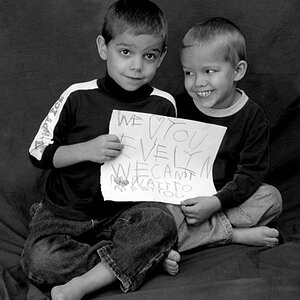



![[No title]](/data/xfmg/thumbnail/31/31509-b8abaec96e6e375688e269bc89f47652.jpg?1619734858)



