kperkins1982
TPF Noob!
- Joined
- Dec 6, 2008
- Messages
- 2
- Reaction score
- 0
- Can others edit my Photos
- Photos OK to edit
My dslr has a "monochrome mode" but I never use it,
I remove the color saturation from the photo in adobe.
The thinking behind this is twofold, once you lose the color it is gone, and also, after taking 1000 or so pictures on vacation I'll do a batch edit to change everything to B+W then I pick out the good ones.
Alot of the time, pictures I didn't like I end up loving without color.
Now, my question is, is there a difference in shooting in monochrome mode than what I am doing as far as quality is concerned?
and how does this apply to raw format? please let me know if I need to elaborate or you have any questions.
for reference I'm using a Canon XTi
I remove the color saturation from the photo in adobe.
The thinking behind this is twofold, once you lose the color it is gone, and also, after taking 1000 or so pictures on vacation I'll do a batch edit to change everything to B+W then I pick out the good ones.
Alot of the time, pictures I didn't like I end up loving without color.
Now, my question is, is there a difference in shooting in monochrome mode than what I am doing as far as quality is concerned?
and how does this apply to raw format? please let me know if I need to elaborate or you have any questions.
for reference I'm using a Canon XTi



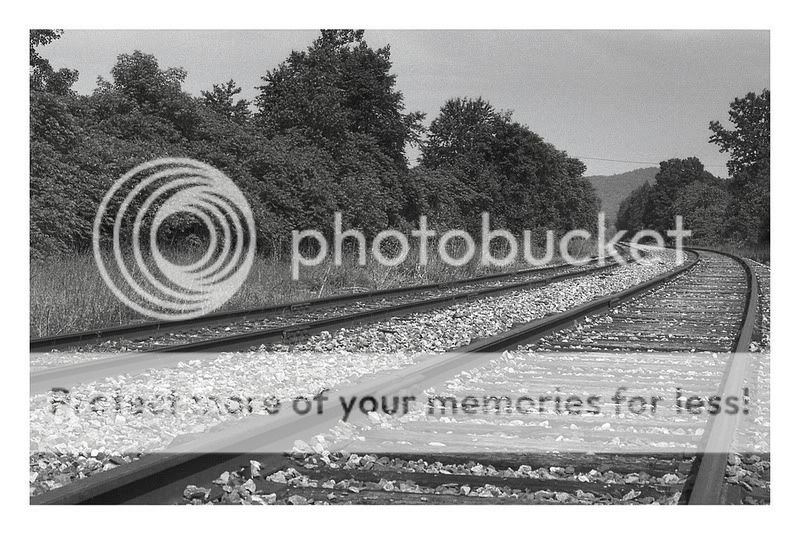
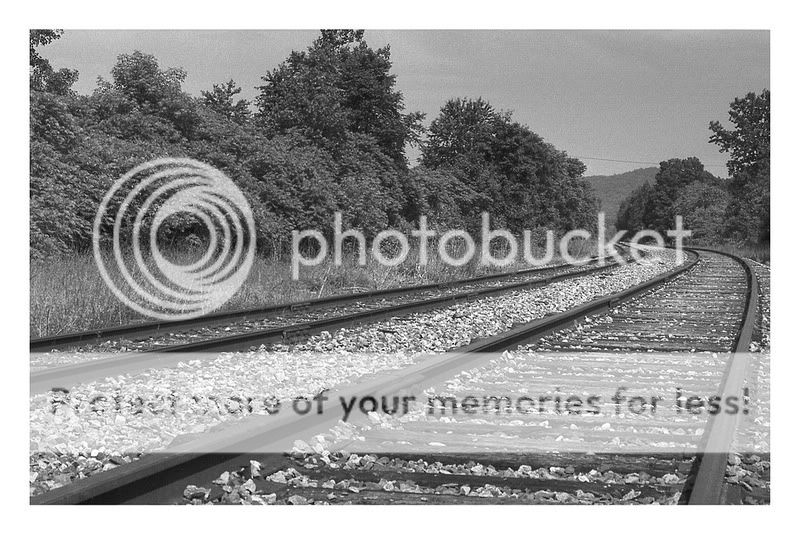
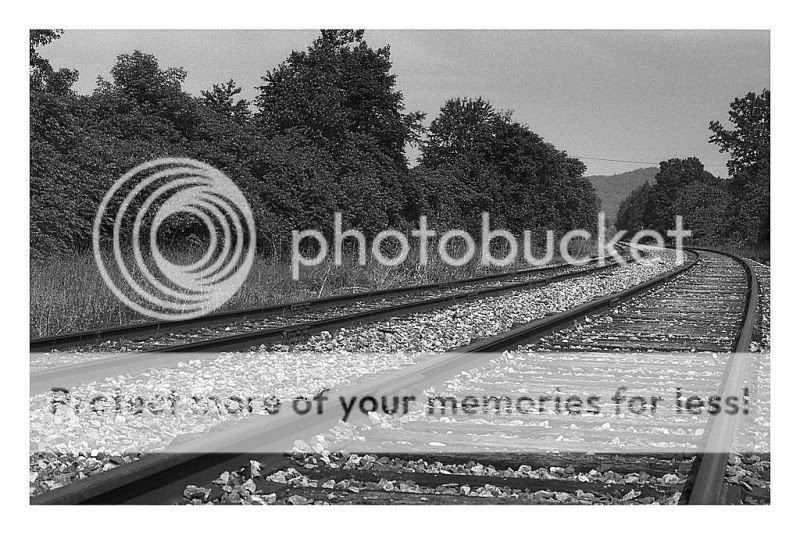
![[No title]](/data/xfmg/thumbnail/32/32155-5dfb2c8aee58498ba1862d4f34389669.jpg?1619735234)
![[No title]](/data/xfmg/thumbnail/37/37413-e579e9da185db973d8cb34300b9f0eb9.jpg?1619738059)


![[No title]](/data/xfmg/thumbnail/32/32150-7445fc014b4b484b24ba067189aa45b6.jpg?1619735233)


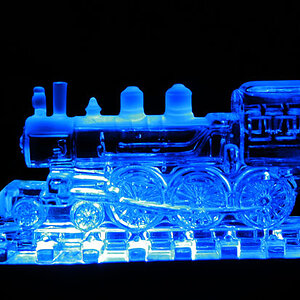

![[No title]](/data/xfmg/thumbnail/32/32157-d34c504b7ccf1335e959a8a2be6cfacc.jpg?1619735234)

