Navigation
Install the app
How to install the app on iOS
Follow along with the video below to see how to install our site as a web app on your home screen.

Note: This feature currently requires accessing the site using the built-in Safari browser.
More options
You are using an out of date browser. It may not display this or other websites correctly.
You should upgrade or use an alternative browser.
You should upgrade or use an alternative browser.
my 1st real model photoshoot
- Thread starter wlsmoku
- Start date
jvgig
TPF Noob!
- Joined
- Sep 26, 2007
- Messages
- 326
- Reaction score
- 0
- Can others edit my Photos
- Photos OK to edit
her face is too dark in many of them. in the pool shots, you need some more contrast between her and the tile background. many of the poses seem very awkward. the building directly behind her in 8 is very distracting as is the turned tire. there is also way too much negative space.
- Joined
- Jul 8, 2005
- Messages
- 45,747
- Reaction score
- 14,806
- Location
- Victoria, BC
- Website
- www.johnsphotography.ca
- Can others edit my Photos
- Photos OK to edit
C&C per req:
1. The pose is fine, albeit cliche, however the background ruins it. To get this shot, with this background, use your lens wide open at the max tele end vice the widen end and back up. Remember, DoF is much greater at wider angles.
2 - 4. Nice, but slightly under-exposed and the appearance of her legs under the water isn't working for me. Perhaps a different angle?
5. Expression ruins this one.
6. Not bad, as per 2, suggest cropping the bottom off. As well, 2 through 6 are all too centred for my taste.
7. Not bad, would prefer her right arm in the image, and it needs a leveling/perspective correction. Normally I'm not a fan of looking up at the subject, but you've pulled it off here.
8.I actually don't mind this one. Might be worth compositing a different sky in.
Good work for your first crack, but I really dislike the cammo bathing suit. It might work if you're shooting her against a background of monster trucks, but not in these scenes, and, lose the high-heels!
Just my $00.02 worth - your milage may vary.
~John
1. The pose is fine, albeit cliche, however the background ruins it. To get this shot, with this background, use your lens wide open at the max tele end vice the widen end and back up. Remember, DoF is much greater at wider angles.
2 - 4. Nice, but slightly under-exposed and the appearance of her legs under the water isn't working for me. Perhaps a different angle?
5. Expression ruins this one.
6. Not bad, as per 2, suggest cropping the bottom off. As well, 2 through 6 are all too centred for my taste.
7. Not bad, would prefer her right arm in the image, and it needs a leveling/perspective correction. Normally I'm not a fan of looking up at the subject, but you've pulled it off here.
8.I actually don't mind this one. Might be worth compositing a different sky in.
Good work for your first crack, but I really dislike the cammo bathing suit. It might work if you're shooting her against a background of monster trucks, but not in these scenes, and, lose the high-heels!
Just my $00.02 worth - your milage may vary.
~John
wlsmoku
TPF Noob!
- Joined
- Jul 21, 2008
- Messages
- 76
- Reaction score
- 0
- Can others edit my Photos
- Photos OK to edit
wow - my home comp might need adjusting...looking at them here at work, they totally look muddied out....dang! I should have explained composition - these are for a calander and she said the editor would arrange that, so shooting centered or backed off a bit would work fine. The cammo is a required outfit and I like it in the tall weeds, but yeah - thats about it. loving the critiques so far, can't thank you enough - please keep them coming (and I'll work on that home comp screen!!!)
#7 is my personal fav - but thanks for the heads up on shooting low - it will probably not work on most shots.
i'm not a fan of #5 either - face it not natural in any form.
oh comments about the legs....I went back and forth on that.....but I thought I should leave the cropping to the final editor.
this was totally a last minute deal and her normal photographer was busy, so she took a chance on me through a friend. great opportunity for me, but sure hope they like them.
she said I can also just send them the RAW format pics and they can edit them. I might be safer doing that since I seem to mess this part of it up....EVERY time
#7 is my personal fav - but thanks for the heads up on shooting low - it will probably not work on most shots.
i'm not a fan of #5 either - face it not natural in any form.
oh comments about the legs....I went back and forth on that.....but I thought I should leave the cropping to the final editor.
this was totally a last minute deal and her normal photographer was busy, so she took a chance on me through a friend. great opportunity for me, but sure hope they like them.
she said I can also just send them the RAW format pics and they can edit them. I might be safer doing that since I seem to mess this part of it up....EVERY time
- Joined
- Jul 8, 2005
- Messages
- 45,747
- Reaction score
- 14,806
- Location
- Victoria, BC
- Website
- www.johnsphotography.ca
- Can others edit my Photos
- Photos OK to edit
she said I can also just send them the RAW format pics and they can edit them. I might be safer doing that since I seem to mess this part of it up....EVERY time
Hmmm... I'd be careful of doing that; if you do, make sure that you clearly establish usage rights and fees with the editor, and that you see the final version prior to print.
NateWagner
TPF Noob!
- Joined
- Jun 2, 2008
- Messages
- 1,236
- Reaction score
- 0
- Location
- St. Petersburg, FL
- Website
- www.loneoakphotography.com
- Can others edit my Photos
- Photos OK to edit
Well, I don't know what to tell you...
For a magazine I would be a little worried if she is going to be featured primarily. The reason being is the pose is pretty much identical in 1,2,3,4,5 with slight variations in each.
Also, the shots do look rather flat to me as well. They look underexposed, and don't really seem to have much pop to them. If you do have raw I would probably recommend going back and checking that out. Also, if you have something like spyder2 to calibrate your monitor that might be helpful. If not, you can do a quick and dirty job by googling it, and finding websites that will at least help you make your monitor close to accurate.
I will say, I did download a photo or two of these just to check the color, and to my eye they look a little worse when viewed on the web browser. You may have the photo in a different color format than general browsers run in, I dunno.
For a magazine I would be a little worried if she is going to be featured primarily. The reason being is the pose is pretty much identical in 1,2,3,4,5 with slight variations in each.
Also, the shots do look rather flat to me as well. They look underexposed, and don't really seem to have much pop to them. If you do have raw I would probably recommend going back and checking that out. Also, if you have something like spyder2 to calibrate your monitor that might be helpful. If not, you can do a quick and dirty job by googling it, and finding websites that will at least help you make your monitor close to accurate.
I will say, I did download a photo or two of these just to check the color, and to my eye they look a little worse when viewed on the web browser. You may have the photo in a different color format than general browsers run in, I dunno.
wlsmoku
TPF Noob!
- Joined
- Jul 21, 2008
- Messages
- 76
- Reaction score
- 0
- Can others edit my Photos
- Photos OK to edit
thanks for the tips - I'll see what I can do to get my home comp right - these look horrible to me on my work comp, and i'm embarrassed that I posted them cause they really don't look like that at home "blushes"
Alpha
Troll Extraordinaire
- Joined
- Mar 15, 2005
- Messages
- 5,451
- Reaction score
- 41
- Location
- San Francisco
- Can others edit my Photos
- Photos NOT OK to edit
Unfortunately it's not the monitor that's the problem.
Half of the problem is that model is terrible.
The other half is that you're desperately in need of some better ambient light and/or fill flash, you're shooting way too stopped down or from too far away with too long a lens, and they need some serious work in post.
Half of the problem is that model is terrible.
The other half is that you're desperately in need of some better ambient light and/or fill flash, you're shooting way too stopped down or from too far away with too long a lens, and they need some serious work in post.
NateWagner
TPF Noob!
- Joined
- Jun 2, 2008
- Messages
- 1,236
- Reaction score
- 0
- Location
- St. Petersburg, FL
- Website
- www.loneoakphotography.com
- Can others edit my Photos
- Photos OK to edit
well, I will agree that the model doesn't seem to do a particularly awesome job in this (I.E. the same pose over and over)... and also, use of fill flash and other lighting would have really helped these photos.
my comment on the monitor was that, hopefully the reason they looked good to him was that his monitor was way off. Thus, if he calibrates it he can fix the photos to the point they look better to everyone else.
my comment on the monitor was that, hopefully the reason they looked good to him was that his monitor was way off. Thus, if he calibrates it he can fix the photos to the point they look better to everyone else.
dklod
TPF Noob!
- Joined
- Sep 24, 2007
- Messages
- 344
- Reaction score
- 0
- Location
- In a tent outside the gates of hell
- Can others edit my Photos
- Photos NOT OK to edit
Im not an expert on how things should and should not be done, but I do know what I like and dont like. Im not a fan of the arm up over the head, in any shot, with anyone. Nearly every time you see Beyonce' in a photo, she has this pose and its very unflattering (I want to scream actually), particularly with this model. Do like 7, but without the light post would be better. The cammo bikini works with the wild grass, giving you the impression she is out in the wilderness, but the light brings her back into the city. The high heels?? I agree with tirediron, gotta go.
maulrat
TPF Noob!
- Joined
- Jul 23, 2008
- Messages
- 652
- Reaction score
- 0
- Location
- San Diego, CA
- Can others edit my Photos
- Photos NOT OK to edit
Photos:
Your photos seem a little off in color. I am not sure if this is caused by the really bad over-cast, your lens, or post processing. The only real color I see from your set is the bikini top in #8. IMO, your model needs to "pop" out of your photos a little bit.
Model:
Yeah, I know models can get hard to come by. If this is your first model, then grats to ya. She is a real cutie. I am not sure what touch ups you've done but I think her skin is pretty nice. There are a couple of things that bother me a little. First, she tends to look, well a little pregnant at times. Not trying to be rude but she seems to pop out her belly a little and in #2 and #3, her tummy looks a little odd. Second, her expressions are sort of bland. Only in #6, do you see a real change by a little smile. Third, you should do a little post processing on her right eye brow. There is a gap in it or something. Maybe if she had a piercing, it would change things. Overall, like I said earlier, your model is gorgeous. But I feel that sometimes, the photographer needs to step in a little to direct traffic.
Hope I wasn't too harsh bro. Keep on, keepin on. You sure done better than me, that's for sure. Just my 2bit suggestions.
I took a few minutes to give you an idea of what I would have done to help bring some color and make your model stand out a little more. It might be a little extreme but you can always tone it back a little. Our versions, side by side.

Your photos seem a little off in color. I am not sure if this is caused by the really bad over-cast, your lens, or post processing. The only real color I see from your set is the bikini top in #8. IMO, your model needs to "pop" out of your photos a little bit.
Model:
Yeah, I know models can get hard to come by. If this is your first model, then grats to ya. She is a real cutie. I am not sure what touch ups you've done but I think her skin is pretty nice. There are a couple of things that bother me a little. First, she tends to look, well a little pregnant at times. Not trying to be rude but she seems to pop out her belly a little and in #2 and #3, her tummy looks a little odd. Second, her expressions are sort of bland. Only in #6, do you see a real change by a little smile. Third, you should do a little post processing on her right eye brow. There is a gap in it or something. Maybe if she had a piercing, it would change things. Overall, like I said earlier, your model is gorgeous. But I feel that sometimes, the photographer needs to step in a little to direct traffic.
Hope I wasn't too harsh bro. Keep on, keepin on. You sure done better than me, that's for sure. Just my 2bit suggestions.
I took a few minutes to give you an idea of what I would have done to help bring some color and make your model stand out a little more. It might be a little extreme but you can always tone it back a little. Our versions, side by side.

Last edited:
Alpha
Troll Extraordinaire
- Joined
- Mar 15, 2005
- Messages
- 5,451
- Reaction score
- 41
- Location
- San Francisco
- Can others edit my Photos
- Photos NOT OK to edit
That photo you just edited has quite possibly one of the worst poses I've ever seen. She makes herself look like a horse.
GeorgeUK
TPF Noob!
- Joined
- Dec 26, 2007
- Messages
- 454
- Reaction score
- 0
- Location
- London
- Website
- www.pbmwforum.com
- Can others edit my Photos
- Photos OK to edit
That photo you just edited has quite possibly one of the worst poses I've ever seen. She makes herself look like a horse.

Similar threads
- Replies
- 6
- Views
- 257


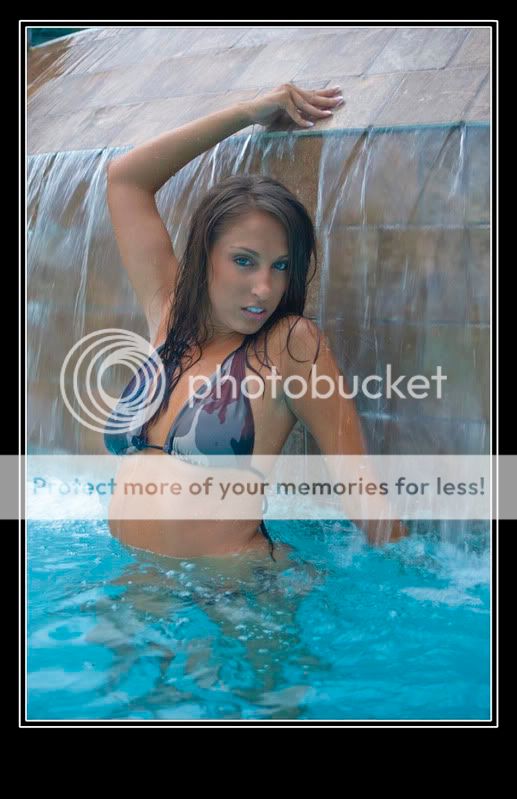


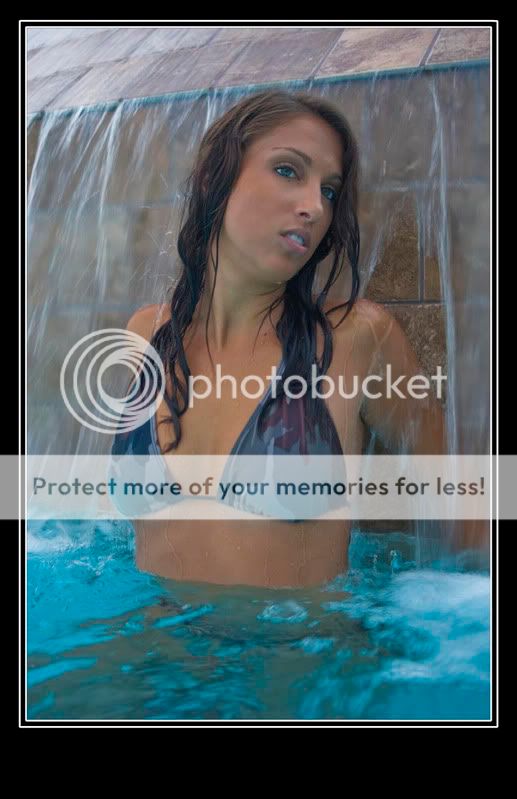








![[No title]](/data/xfmg/thumbnail/39/39292-4169a355b794ae9735845c4ad45d06ff.jpg?1619738958)

![[No title]](/data/xfmg/thumbnail/30/30988-aef3845b94a67d6dcce6e4e59d5d66c3.jpg?1619734553)
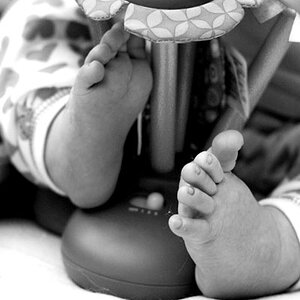

![[No title]](/data/xfmg/thumbnail/30/30987-a33ca8e90b5d786c21e59d37945b9cc6.jpg?1619734552)
![[No title]](/data/xfmg/thumbnail/38/38444-6063bb59cb410c520a1ccccbe58db9c7.jpg?1619738614)