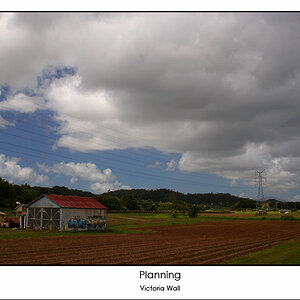carlt
TPF Noob!
- Joined
- Apr 18, 2010
- Messages
- 7
- Reaction score
- 0
- Can others edit my Photos
- Photos OK to edit
I'm new to photography and recently bought a tripod which I took out with me last night to try out HDR-photography.
The image was created in Photomatix with a single RAW through Tone Mapping. Although I think I've managed to get a fairly pleasing result after masking out the sky and more in Photoshop there's still too much noise.
Please help me with techniques for reducing noise. I shot the image at 400 ISO - should that number have been even lower? Or would there be less noise if I had actually merged different images rather than using one RAW?
Simply: how do I reduce noise in my HDR-photos?

The image was created in Photomatix with a single RAW through Tone Mapping. Although I think I've managed to get a fairly pleasing result after masking out the sky and more in Photoshop there's still too much noise.
Please help me with techniques for reducing noise. I shot the image at 400 ISO - should that number have been even lower? Or would there be less noise if I had actually merged different images rather than using one RAW?
Simply: how do I reduce noise in my HDR-photos?






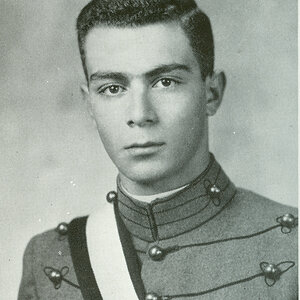




![[No title]](/data/xfmg/thumbnail/37/37608-63b0d340b0972479217b548a4026df96.jpg?1619738149)