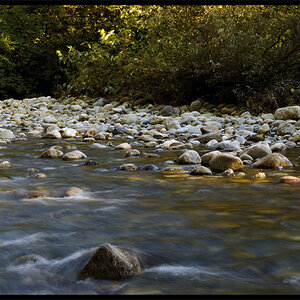- Joined
- Sep 2, 2005
- Messages
- 14,455
- Reaction score
- 3,328
- Can others edit my Photos
- Photos OK to edit
Oh and no problem on the help. Glad to do it.
The people here on this forum have been an unbelievable valuable resource to me over the years, so I like to help others as much as I can to keep that spirit flowing. I only hope I'm not filling your head full of LIES!
The people here on this forum have been an unbelievable valuable resource to me over the years, so I like to help others as much as I can to keep that spirit flowing. I only hope I'm not filling your head full of LIES!













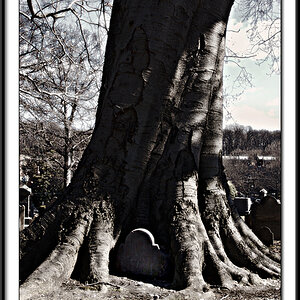
![[No title]](/data/xfmg/thumbnail/33/33421-38d09827e584b8381c5e3a468cdf0159.jpg?1619735961)