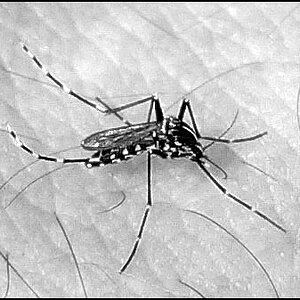- Joined
- Feb 1, 2004
- Messages
- 34,813
- Reaction score
- 822
- Location
- Lower Saxony, Germany
- Can others edit my Photos
- Photos NOT OK to edit
Just for fun, and because ElShorty gave me the idea:

This ancient old doll of mine was more willing to go through both processes ("scan" and "accept") than Sabine, who was only playing along through the "scan" one but not the other, although her "photo" was absolutely hilarious! So, my "willing" doll it was for my first attempt.
And then I went hunting for little things I might put onto the scanner and ended with my
Needles, Pins, Yarn and Buttons:

That is all so far.
What do you say, Tony?

This ancient old doll of mine was more willing to go through both processes ("scan" and "accept") than Sabine, who was only playing along through the "scan" one but not the other, although her "photo" was absolutely hilarious! So, my "willing" doll it was for my first attempt.
And then I went hunting for little things I might put onto the scanner and ended with my
Needles, Pins, Yarn and Buttons:

That is all so far.
What do you say, Tony?






![[No title]](/data/xfmg/thumbnail/33/33362-84aacb865117bf8cba89104b89e9b36c.jpg?1619735927)