bhop
No longer a newbie, moving up!
- Joined
- Dec 10, 2007
- Messages
- 2,303
- Reaction score
- 333
- Location
- Los Angeles
- Website
- www.flickr.com
- Can others edit my Photos
- Photos OK to edit
I got my "new" F100 in the mail yesterday. Of course I had to test it, so I tossed in some batteries and a cheap roll of 200 speed film from the 99¢ store. The camera is in great shape, with all the caps and such. Everything works perfectly and the learning curve for it was barely anything due to the controls being very similar to my d70. I love the brightness of the viewfinder and the ergonomics, it just fits in my hand like it's meant to be there. I think i'm really going to like this thing..
Well, some results from the test roll below, and you can see a few more in my F100 flickr set. I'm not a huge fan of the color of the 99¢ store film.. but hey.. it was 99¢..
http://www.flickr.com/photos/bhop73/sets/72157607033803926/
But first, here's a little pic of the new baby.






Well, some results from the test roll below, and you can see a few more in my F100 flickr set. I'm not a huge fan of the color of the 99¢ store film.. but hey.. it was 99¢..
http://www.flickr.com/photos/bhop73/sets/72157607033803926/
But first, here's a little pic of the new baby.











![[No title]](/data/xfmg/thumbnail/39/39509-3c2c5856429b4b8ff3cf44cd3b2afa8c.jpg?1619739064)





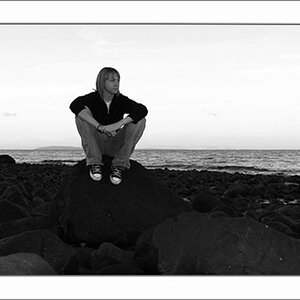
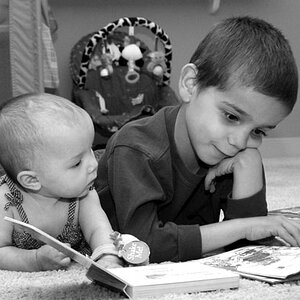
![[No title]](/data/xfmg/thumbnail/35/35880-9a6926237907ab72b42781d9a09698a6.jpg?1619737209)