cjelley
TPF Noob!
- Joined
- Oct 19, 2011
- Messages
- 5
- Reaction score
- 0
- Location
- New York
- Can others edit my Photos
- Photos OK to edit
Hey everyone I'm new here and new to photography. After browsing the web for a little while this seemed like a good website to join for help. I work at a surge protection company. We had been using Adobe Illustrator illustrations in the past for our product images. This is just not the industry standard and I believe it is not the proper way to showcase a product. After deciding that I wanted to begin taking photos of the products, I went out to two camera stores for opinions on a camera to get with a budget of around $1000. Both stores led me in the direction of the Canon Rebel T3i Digital SLR Camera with EF-S 18-55mm IS II Lens. To be exact here is the link to the package that I purchased so you all know what equipment I have as of now.
Canon EOS Rebel T3i Digital SLR Camera Body & EF-S 18-55mm IS II Lens with 16GB Card + Battery + Case + Filter + Tripod + Cleaning & Accessory Kit
I have a room that is approximately 12'x18' give or take that I will be using to take the photos.
The products range from about 3"x4" up to about 12" by 18". They are powder-coated steel with a shiny adhesive label on the front. You can check TVSS Product Lines for some examples of what the products look like. The website only has illustrations as of now.
The images will be used on our website, and also be used in print. In our catalogs the images will usually be filling a space about 4"x4".
Here is a picture I took today:

Here is the image after a quick photoshop:
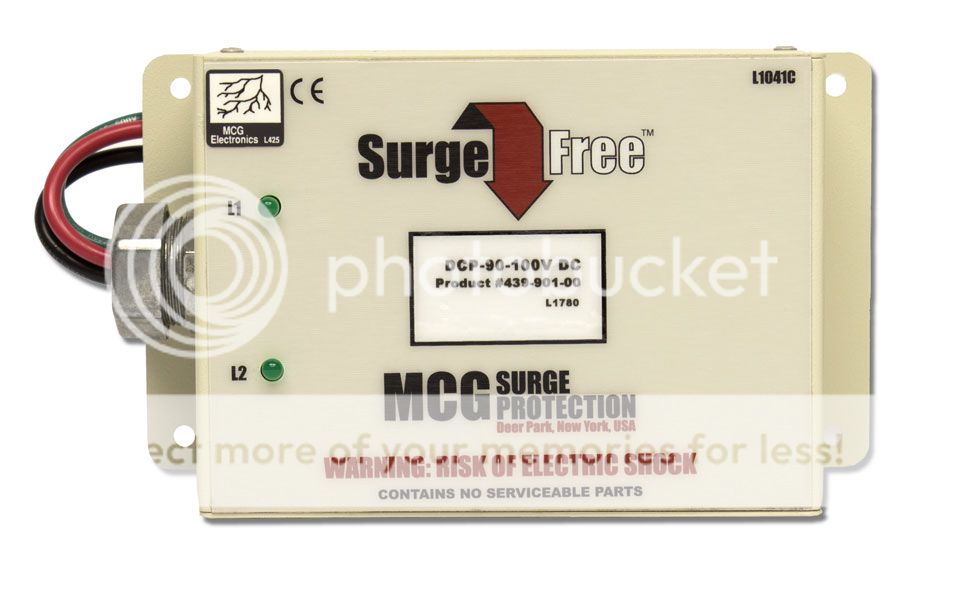
How would you recommend that I set up a little studio with a white backdrop and nice lighting for this occasion? I would like the color of the units to be properly depicted in the photos of course, and I would like consistency with my photos.
Am I using the correct lens, or would you recommend something else?
Any advice is appreciated. I want to set up this little studio nicely and come out with some awesome pictures like some of the ones I've seen from you guys on here!
Thanks!
Canon EOS Rebel T3i Digital SLR Camera Body & EF-S 18-55mm IS II Lens with 16GB Card + Battery + Case + Filter + Tripod + Cleaning & Accessory Kit
I have a room that is approximately 12'x18' give or take that I will be using to take the photos.
The products range from about 3"x4" up to about 12" by 18". They are powder-coated steel with a shiny adhesive label on the front. You can check TVSS Product Lines for some examples of what the products look like. The website only has illustrations as of now.
The images will be used on our website, and also be used in print. In our catalogs the images will usually be filling a space about 4"x4".
Here is a picture I took today:

Here is the image after a quick photoshop:
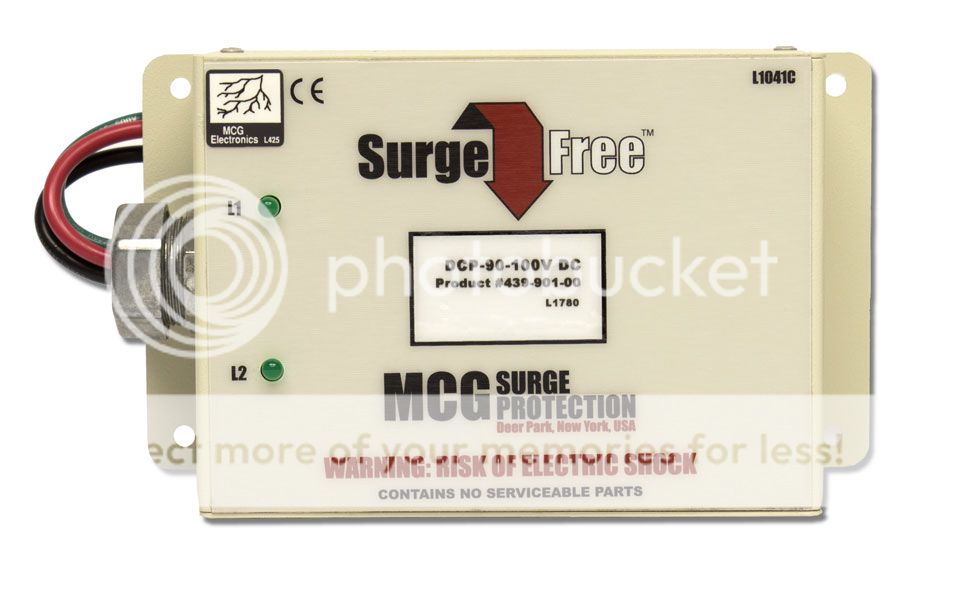
How would you recommend that I set up a little studio with a white backdrop and nice lighting for this occasion? I would like the color of the units to be properly depicted in the photos of course, and I would like consistency with my photos.
Am I using the correct lens, or would you recommend something else?
Any advice is appreciated. I want to set up this little studio nicely and come out with some awesome pictures like some of the ones I've seen from you guys on here!
Thanks!



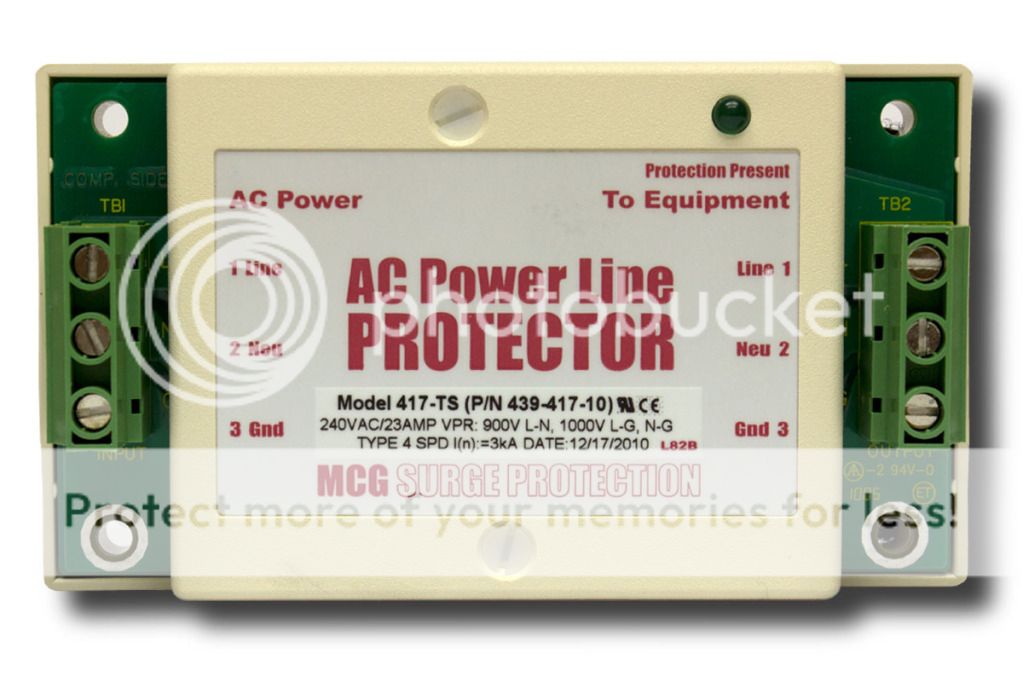
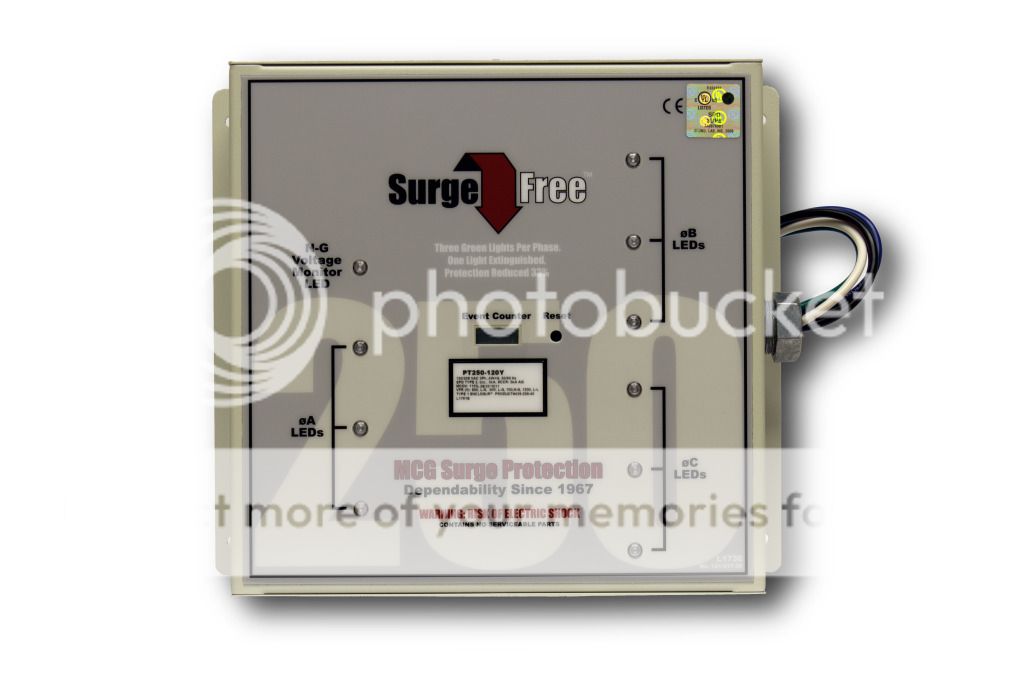




![[No title]](/data/xfmg/thumbnail/32/32947-11daccca0ca979c310e3963ceb9d01d8.jpg?1619735780)


![[No title]](/data/xfmg/thumbnail/34/34127-a0d1223fcaca46821c9dace22d8f88c2.jpg?1619736298)

![[No title]](/data/xfmg/thumbnail/31/31708-69f4ec98ec000d4fc9a9a1cc282e8e16.jpg?1619734965)

![[No title]](/data/xfmg/thumbnail/31/31707-a2840f3af9af3a4fa6f6dfbd4028eae5.jpg?1619734964)
