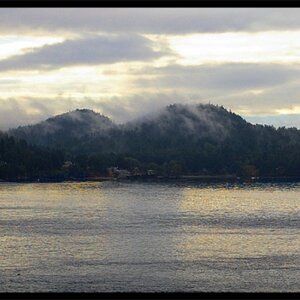I have been using the ViewNX and really love all the features. I just recently downloaded the trial of Niko Camera Control Pro 2 for my P.C. This is a great program and I have my Niko D-300S connected via USB cable and all the functions work great!
Now for the question:
Does anyone know how to make ViewNX toggle directly to the newest image?
I have the camera im my studio connected to my P.C. and I have dual monitors. I have the ViewNX on one monitor with the Camera Pro also open. When in Live View in Camera Pro I can take an image and it automatically transfers to ViewNX and goes to the bottom of my files in my directory like it should, But to view it I either need to click on the new image or click on the forward arrow on the second monitor where I have the Full Screen image displayed for ViewNX.
Does anyone know how to display the new image AUTOMATICALLY so I don't have to get my Lazy Ass over to the P.C. and I can just shoot and watch them come up from my tripod?
Thanks in Advance... Gary
Now for the question:
Does anyone know how to make ViewNX toggle directly to the newest image?
I have the camera im my studio connected to my P.C. and I have dual monitors. I have the ViewNX on one monitor with the Camera Pro also open. When in Live View in Camera Pro I can take an image and it automatically transfers to ViewNX and goes to the bottom of my files in my directory like it should, But to view it I either need to click on the new image or click on the forward arrow on the second monitor where I have the Full Screen image displayed for ViewNX.
Does anyone know how to display the new image AUTOMATICALLY so I don't have to get my Lazy Ass over to the P.C. and I can just shoot and watch them come up from my tripod?
Thanks in Advance... Gary




![[No title]](/data/xfmg/thumbnail/38/38729-27329be54dcb93a3723bad97259e6428.jpg?1619738702)