Kerbouchard
TPF Noob!
- Joined
- Apr 1, 2010
- Messages
- 2,697
- Reaction score
- 575
- Location
- DFW
- Can others edit my Photos
- Photos OK to edit
You really haven't 'recovered' any data. You have simply created new data to replace what was not there to begin with.
The 'data' is there. It is just in a different channel. If I would have had a bit more time, it would have been better balanced. Like I said, it's just a 2 minute edit.
As is, I would probably put my version over the original at about 60% opacity to create a final. With the original file, a lot more data could have been recovered(or as you prefer, recreated).
Last edited:





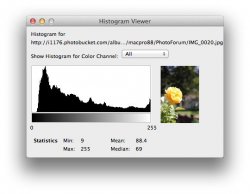







![[No title]](/data/xfmg/thumbnail/31/31035-96228fec87f6f8e8b5f3db4e93e99189.jpg?1619734580)



