dostagamom
TPF Noob!
- Joined
- May 8, 2007
- Messages
- 119
- Reaction score
- 0
- Location
- Valdosta, Georgia
- Can others edit my Photos
- Photos OK to edit
I have a Nikon D80. I have been shooting my portrait sessions with my 50mm 1.8 lens and I love it. I have noticed that when I am outside shooting I am getting some heavy overexposure areas at times. I have the ISO set to 100, but I am not sure what is wrong. I have checked all of my settings and nothing seems to be out of the ordinary. Can anyone help me?
Thanks!!!
Thanks!!!



![[No title]](/data/xfmg/thumbnail/39/39497-93752210dd49247220721e5ac8c61245.jpg?1619739055)


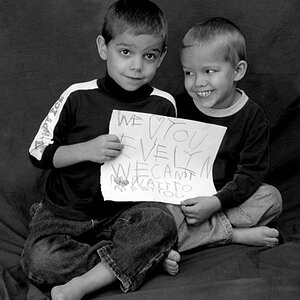


![[No title]](/data/xfmg/thumbnail/36/36659-4b8fd1b317df0e73ccfe5775494a6f5a.jpg?1619737675)



