mox
TPF Noob!
Anyone have an idea what effects/filters have been applied to these pictures ?
I really like the idea and I would like to do something similar on some shots that I did
I tried many things but I never get a result close to that.. I can't seems to be able to analyze the pictures


I really like the idea and I would like to do something similar on some shots that I did
I tried many things but I never get a result close to that.. I can't seems to be able to analyze the pictures







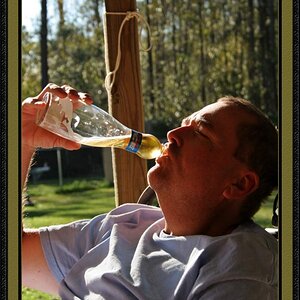




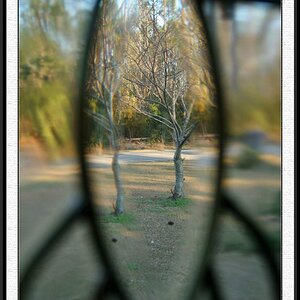

![[No title]](/data/xfmg/thumbnail/37/37603-739c5d9b541a083a12f2f30e45ca2b7b.jpg?1619738147)

