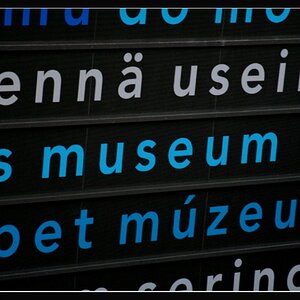jwbryson1
TPF Noob!
- Joined
- Apr 21, 2011
- Messages
- 4,280
- Reaction score
- 949
- Can others edit my Photos
- Photos OK to edit
I'm trying to follow this video and at the 3:54+ mark the guy uses his brush tool to "clean up" the edge of a photograph. But when I try to do the same thing, (black in front as he suggests) I end up with black lines wherever I run the cursor on the screen.
What's he doing differently that I am doing? HELP! :scratch:
What's he doing differently that I am doing? HELP! :scratch:
Last edited by a moderator: